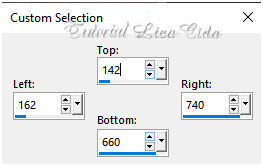"Fantaisie"
Tubes :
misted_fantaisie4_tine_07.2020-105\
misted_paysage18_tine_04.2020-80.
Deco:deco_mp
.
(Agradeço)
Marca
D'Agua .
Efeitos do PSP.
Versão usada PSPX9.
Plugins
Unlimited2 _ Tile & Mirror
Plugin
Xero
Unlimited
2 AFS IMPORT.
Plugin AP
[Lines]
Tutorial _Roteiro
1-Abrir uma
nova imagem de 900 x 800 .
Preencher com o
gradiente formado pelas cores #1c0c11 ( usar no foreground
) e #9b3c54( usar no background) .
Configurar Linear . Angle 0 e
Repeats 1. Invert desmarcado.

2-Selections\
Selection All. Edit Copy no misted_fantaisie4_tine_07.2020-105\ Edit
Paste Into Selection .
Selections\ Select none.
_Effects\
Image Effects\ Seamless Tiling: Default.
3-Adjust\
Blur\ Radial Blur...
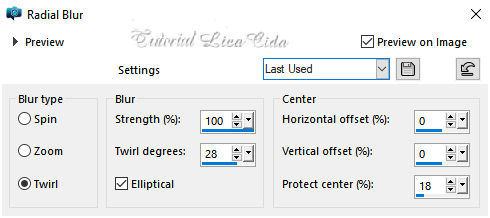
4-Unlimited2 _ Tile &
Mirror _ Mirror ( vertical).
_ Layers Duplicate.
Image Mirror Horizontal.
_Blend Mode =Overley. Layers\
Merge Down.
5- Layers Duplicate.
Resize 80%
_Effects\ Edge Effects\
Enhance More.
6- Layers Duplicate.
_Effects\
Image Effects\ Seamless Tiling: Default.
_Blend Mode
=Soft Light.
7- Copy of
Raster 1 _Layers Duplicate.
_Layers\
Arrange\ Move Up.
Resize 80%
8-Aplicar
nas tr�s layers:
Effects\3D
Effects\ Drop Shadow.
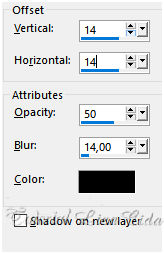
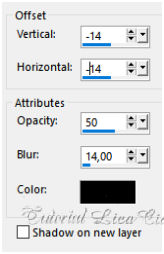
layers
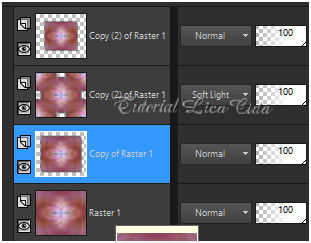
9-Layer
superior
_Edit Copy
no deco_mp\Paste As New Layer.
_Blend Mode
=Screen.
10-Edit Copy
no misted_paysage18_tine_04.2020-80\Paste As New Layer.
_Adjust \
Sharpness | Sharpen.
Resize 80%
11-Plugin
Xero _ Fuzzifier _ Default. ( 10-128-64 )
12-Ferramenta Selection Tool _ Custom Selection.
Invert\ Delete. Selections\ Select none. 13-Edit Copy no misted_fantaisie4_tine_07.2020-105\Paste As New Layer. Image Mirror Horizontal.
_Adjust \
Sharpness \ Sharpen More. Resize 80%
_Posicione como desejar.
14-Plugin Xero _ Fuzzifier _ Default. ( 10-128-64 )
15-Raster1. _Ferramenta Selection Tool _ Custom Selection.
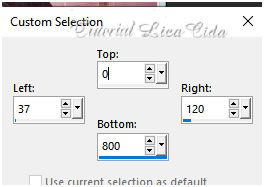
_Promote
Selection to Layer. Layers\ Arrange\ Bring to Top
16-Unlimited
2 AFS IMPORT \ Sqborder2.
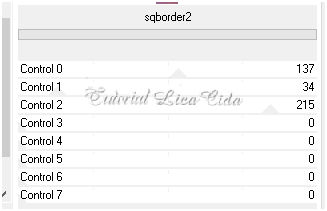
Selections\
Select none.
17-Ferramenta Selection Tool _ Custom
Selection.
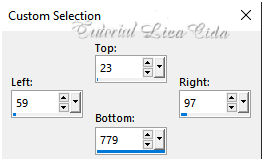
_Promote
Selection to Layer.
18-Plugin AP
[Lines] _ Silver Lining.

Selections\
Select none. Layers\ Merge Down.
_Layers
Duplicate. Image Mirror Horizontal.
Layers\
Merge Down.
_Effects\3D
Effects\ Drop Shadow.
( igual
print item 8)
19-Effects\
Geometric Effects\ Skew.
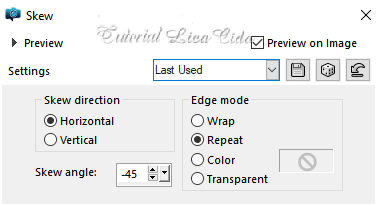
_Layers
Duplicate. Image Mirror Horizontal.
Layers\
Merge Down.
20-
Plugin Graphics Plus\ Vertical Mirror_Default.(
128-0 ).
_Effects \Reflection Effects \ Rotating
Mirror .
0\180_Reflect.
21-Effects \ Reflections Effects \ Kaleidoscope.
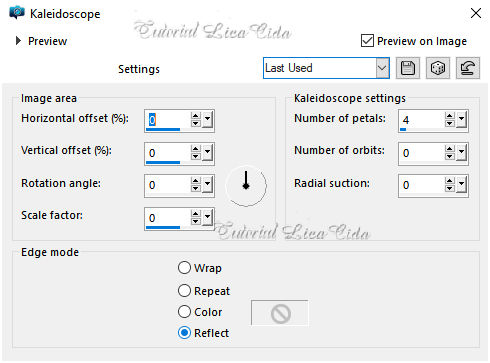
Usar a layer
acima da Raster1. Opacity 50%
Layers\
Merge Visible.
22-Plugin Nick
Software\ Color EfexPro 3.0\Brilliance\Warmth.
( use valores a gosto
)
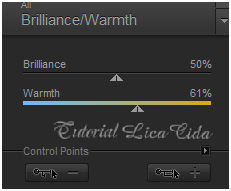
Borda
Image \ Add Borders \ 1 pxl color = background.
Image \ Add Borders \ 1 pxl color = #ffffff.
Image \
Add Borders \ 1 pxl color = background.
Image \ Add
Borders \ 50 pxls color = #ffffff.
Selecione
Adjust\ Add/
Remove Noise _ Add Noise.
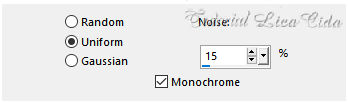
Invert
Effects\3D Effects\ Drop Shadow.
( igual print Item 8)
Selections\ Select none.
Image \ Add
Borders \ 1 pxl color = background.
Image \ Add
Borders \ 1 pxl color = #ffffff.
Image \
Add Borders \ 1 pxl color = background.
Resize
_Width 1000 pxls.
Aplicar a Marca D'agua.
Assine e salve.
Aparecida \
licacida , janeiro de 2021.
Espero que gostem.
Obrigada!
 |