
 |
|
"Urban City"
Script: movercity_mp ( Guardar em sua pasta de
Scripts Restricted )
_caso
não rode seu script, segue anexado o efeito.
Preset
Illumination\Lights_city_mp( Guardar em sua pasta de Presets My PSP
Files). Back:
citybacklc.
Tubes
: SuizaBella_Ref_AG-001950\ _w62rKvQ7Iyw9m-YeC7CyPeM6hs

Masks: maskmp.
Deco:
SuizaBella Flores4\ decocitylc \ decocitylc1.
(Agradeço)
Marca
D'água . Efeitos do PSP.
Versão
usada PSPX9
Plugins
Plugin MuRa's
Seamless.
Filter
Factory Gallery
A.
Plugin
Simple.
Plugin
AAA Filters .
Plugin
PhotoEffex.
Tutorial _Roteiro
foreground #001922\ background
#1ecefc.
1- Abrir uma nova imagem
transparente de 1000 x 700 pxls.
Preencher com o gradiente formado pelas cores
acima. Configurar Sunburst .Repeats 0. Invert marcado. CP :
H e V =50 \ FP : H e V =50 2-Plugin MuRa's
Seamless\
Checks with
Gradation_Default.
0\ 0\ 0\ 255\ 128\ 3\ 2\
255.
3-Correr o Script
movercity.
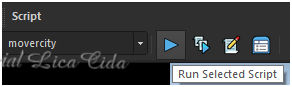 *Procurar o Script
movercity.
*Clique para corrê-lo em Run Selected
Script.
( caso não rode seu script, segue
anexado o
efeito).
4- Efects\ Distortion Effects\
Wind.
Faça como
print.
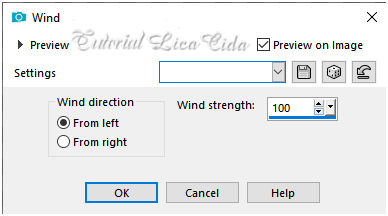 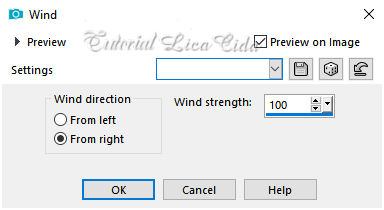 5-Layers \ New
layer.
Preencher com o gradiente formado no
ítem
1.
Layers\ Arrange \ Move
Down.
6-Filter Factory Gallery A \
Holidays in Egypt
_128.
7-Plugin Simple\
Blintz...
_Effects
\Reflection Effects \ Rotating
Mirror .
0\180_Reflect.
8-Plugin
AAA Filters \ Transparent Layer
Vignette,
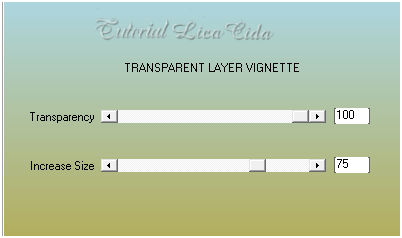 _Effects \ Image
Effects \ Seamless Tiling _ Default
.
_Plugin \ MuRa's
Seamless\ Emboss at Alpha_Default.
9-Edit Copy no cityback\
Paste As New Layer.
_Plugin \ MuRa's
Seamless\ Emboss at
Alpha_Default.
Blend Mode
=Multiply.
10-Layers \ New layer. Send
to
Bottom.
Preencher com o gradiente formado no
ítem
1.
11-Plugin PhotoEffex
_Scanlines_Default .
1\ 2\ 20\ 10\ 0\
0.
( Vertical Toggle desmarcado
)
12-Effects\ Illumination Effects\
Preset Illumination\ Lights\
city.
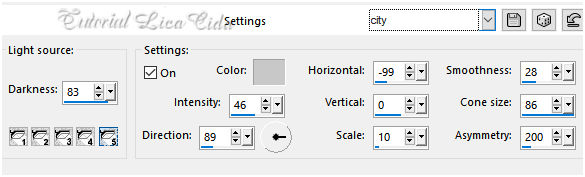 _Mudar da layer superior ( raster2 )
o Blend Mode = Overley
( use a gosto
).
13-Ativar a Raster3.
Edit Copy no decocitylc\
Paste As New
Layer.
14-Layers \ New layer (
raster6).
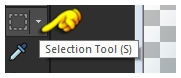 Selecionar a Ferramenta Selection
Tool, Selecionar a Ferramenta Selection
Tool,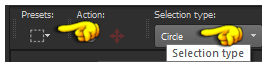 em Selection type , marque Circle. Selecione como
modelo, veja
print. em Selection type , marque Circle. Selecione como
modelo, veja
print.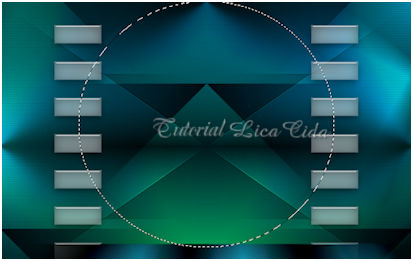 15-Edit Copy no tube
w62rKvQ7Iyw9m-YeC7CyPeM6hs \Edit Paste Into Selection .
_Adjust\ Sharpness\ Sharpen
More.
*Plugin AAA Filters\
Custom_Landscape (
Default).
_Effects\3D Effects\ Drop Shadow.( menos ) -8\
16\ 80\ 60,00 . (Color=#000000). Selections\ Select none.
16- New layer (raster7).
Flood Fill, Opacity 50%, Color=#ffffff.
Preencher a layer.
Aplicar a maskmp.
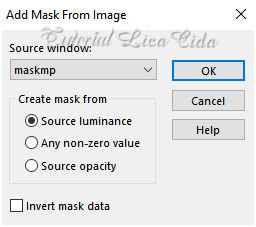 Layers\
Merge Group.
17-
Effects\ Geometric Effects\
Skew.
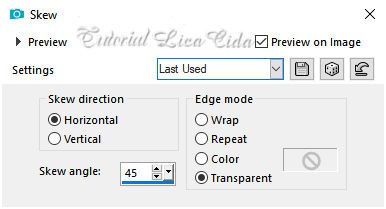 Layers Duplicate. Image Mirror
Vertical.
Layers Duplicate.
Image Mirror
Horizontal.
Layers\ Merge Down ( aplicar duas
vezes
).
_Plugin \ MuRa's
Seamless\ Emboss at Alpha_Default.
layers\ blends\
opacitys

18-Edit
Copy no decocitylc1\ Paste As New
Layer.
19-Ativar a
raster1.
Edit Copy no
SuizaBella Flores4 \ Paste As New
Layer.
( use a
gosto)
20-Edit Copy no
SuizaBella_Ref_AG-001950\ Paste As New
Layer.
Resize 80%.
Posicione.
_Adjust\ Sharpness\ Sharpen
More.
_Effects\3D Effects\ Drop Shadow.( menos ) -8\
16\ 80\ 60,00 . (Color=#000000). 21-Image \ Add
Borders \ 1 pxl color
= #000000 .
* Resize
90%.
22-Image \ Add
Borders \ 20pxls color =
#ffffff.
Image \ Add
Borders \ 1 pxl color
= #000000 .
Image \ Add
Borders \ 20pxls color =
#ffffff.
23-Selections\ \Select
All.
_Selections\ Modify \
Contract 42 pxls.
_Effects\3D Effects\
Drop Shadow 0\ 0\ 80\ 40,00 . Color=#000000. Selections\ Select none.
24-Plugin AAA Frames\ Foto
Frame.
Width 20\ demais valores
default. Aplicar
a Marca D'agua.
Assine
e salve. Aparecida \ licacida , agosto de
2020.
20
Espero que gostem.
Obrigada!
 |