
 |
|
"Thatiana"
Tubes
: vvs-tube feme1788 \ misted vvs-paisagem0468
Fractal : violet-fractals \
fractal1
Decos:calguisdevetblossomingradii24102011\
deco1lc.
(Agradeço)
Marca
D'água . Efeitos do PSP.
Versão usada PSPX8.
Plugins
Plugin Galaxy .
Plugin
Simple.
Plugin
VanDerLee Tutorial _Roteiro
1-Abrir nova imagem transparente de 1024 x 900.
Preencher com o
gradiente formado pelas cores #190101( usar no foreground
) e #f9968b usar no background) Configurar Sunburst
. Repeats 0. Invert marcado. CP \ H e V=50 , FP\ H e
V=50.
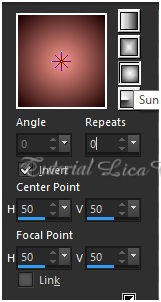 2-New Layers .
Selections\ Selection All. Edit Copy no
violet-fractals \ Edit Paste Into Selection .
3-Selections \Modify \Contract... 60pxls.
DELETE .
Selections\ Select none. 4- Effects\ Geometric Effects\ Skew.
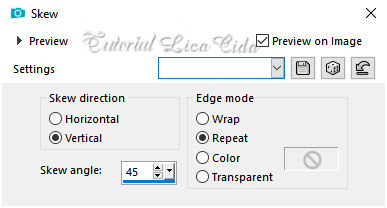 Layers Duplicate\ Image Mirror Horizontal.
Layers\ Merge Down.
Layers Duplicate\ Image Mirror Vertical.
Layers\ Merge Down. 5-Plugin Galaxy\Instant
Mirror.
Quadrant
SE
( AO APLICAR O EFEITO PERCEBO
MODIFICACÕES,
NÃO TEM PROBLEMA COM O
RESULTADO FINAL
)
 6-Plugin Simple\ Pizza
Slice
Mirror.
7-Plugin Simple\ Top
Left
Mirror.
Effects\3D Effects\
Drop Shadow 0\ 0\ 70\ 30,00 . Color=#000000. Blend Mode=Hard Light
.
8-Seleção
Personalizada (
tecleS).
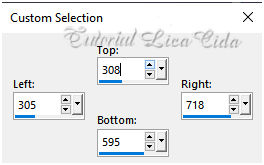 9-Edit Copy no misted
vvs-paisagem0468 ( reduzida_ copy of tube ) \ Paste As New
Layer.
Invert \Delete\ Invert
10-Selections \Modify \Contract... 22 pxls.
11-Selections \Modify \Select
Selection Borders...
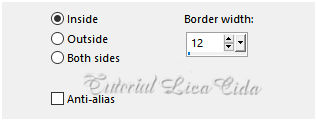 DELETE .
Selections\ Select
none. 12-New Layers .
Selections\ Selection All.
Edit Copy no fractal1 \ Edit Paste Into Selection
.
13-Selections \Modify
\Contract... 60pxls.
DELETE .
Selections\ Select
none.
14- Effects\ Geometric
Effects\ Skew.
( print
ítem4) Layers Duplicate\ Image Mirror Horizontal.
Layers\ Merge Down.
Layers Duplicate\ Image Mirror Vertical
Layers\ Merge Down. 15-Plugin Galaxy\Instant
Mirror.
Quadrant
SE.
( print ítem 5
).
Layers\ Arrange\ Move Down.
Effects\ Edge Effects\
Enhance.
16-Raster1.
Seleção Personalizada ( tecle S)
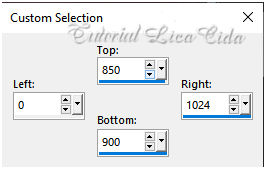 New
Layers .
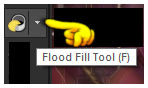 Opacity 50%_ Preencher a seleção ,
com o gradiente formado ítem
1.
17-Adjust\ Hue and Saturation _Hue
Map.
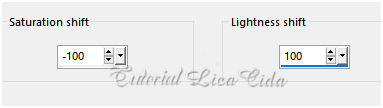 Selections\ Select
none.
18-Effects\ Geometric Effects\
Skew.
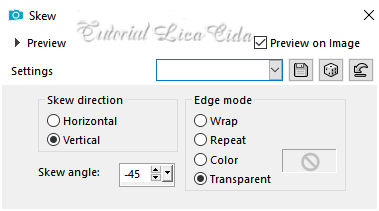 Layers Duplicate\ Image Mirror Horizontal.
Layers\ Merge Down.
_Image Mirror Vertical.
19-Plugin VanDerLee \ UnPlugged -X _ Defocus50
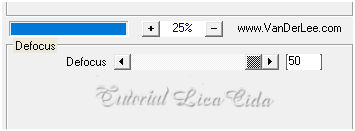 Effects\ Edge Effects\ Enhance More.
Blende Mode=Screen.
20- Volto a
raster1.
Selections\
Selection All. Edit Copy no fractal1 \ Edit Paste Into
Selection .
Selections\ Select
none.
_Adjust\ Blur\ Gaussian
Blur...R=28,00.
21-Effects\ Artistic
Effects\ Enamel...
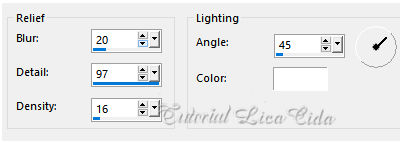 layers\ blends\
opacitys
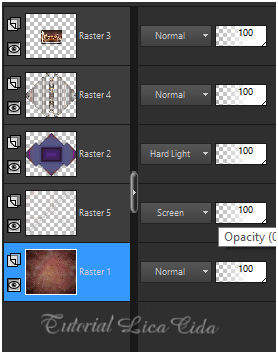 22-Parei
na raster1.
Selections\ Selection All.
Selections \Modify \Contract... 40pxls.
Invert.
23- Plugin It@lian Editors Effect \
Effetto Fantasma_ Default ( 41-41 )
( aplicar duas vezes)
Invert.
_Ativar a layer superior raster5 .
24-New
Layers .
_Effects\ 3D Effects\
Chisel.
(Color
background)
 25-Effects\ 3D Effects\
Cutout.
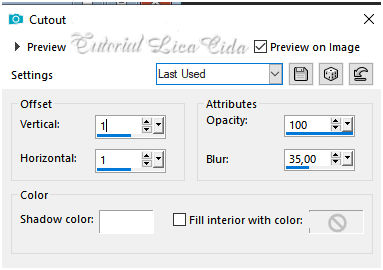 Selections\ Select
none.
*Image \ Add
Borders \ 3 pxls color
=foreground.
*Image \ Add
Borders \ 20 pxls color
=background.
*Image \ Add
Borders \ 3 pxls color
=foreground.
26-Selections\ Selection All.
Selections \Modify \Contract...
26pxls.
27-Effects\ 3D Effects\
Cutout.
( print ítem
25).
Selections\ Select
none.
28-Edit Copy no deco1lc \ Paste As New
Layer.
29-Edit Copy no calguisdevetblossomingradii24102011\Paste As New
Layer.
(Raster1)
30-Edit Copy no vvs-tube feme1788 \ Paste As New Layer.
Resize \ Width 1000 pxls. Aplicar
a Marca D'agua.
Assine
e salve. Aparecida \ licacida , junho de 2020.
13
Espero que gostem.
Obrigada!   |