
 |
|
" Hope "
Tubes :castorke_tube_dames_219_032014
\ cas_tube_landschap_33_24082011.
Fundo com formas abstratas \ Aves
e Stefairy_VictorianRomance_elements28
Mask:
mask_ 002 gradientedworisch.
Deco:
decohope.
(Agradeço)
Marca
D'água . Efeitos do PSP.
Versão usada PSPX8.
Plugins
Plugin
Galaxy
Plugin MuRa's Meister.
Tutorial _Roteiro
1-Abrir uma nova imagem
transparente de 1000 x 700 pxls.
Preencher com o
gradiente formado pelas cores #9e87b3 ( usar no
foreground ) e #000000 ( usar no
background) Configurar Sunburst . Repeats 0. Invert
desmarcado.CP=H e V _50 \ FP=H e V_ 50.
 2-New Layers.
Selection\ Select All. Edit Copy no
castorke_tube_dames_219_032014 \ Edit Paste Into Selection .
Selections\ Select none.
_Effects \ Image
Effects\Seamless Tiling _ Default. Transition (%):
100.
_Adjust\ Blur\ Motion
Blur.
(Aplicar duas vezes
)
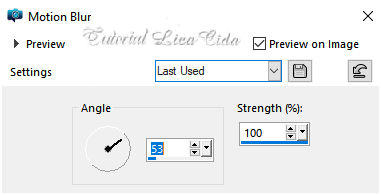 Layers
Duplicate. Image Mirror Horizontal
.
Blend
Mode= Soft Light. Layers\ Merge
Down.
3-Plugin
Galaxy\ Instant
Mirror.
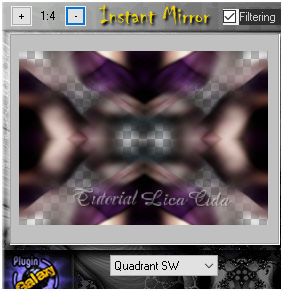 Layers
Duplicate.
4-New
Layers.
Selection\ Select All. Edit Copy no fundo com
formas abstratas \ Edit Paste Into Selection .
Selections\ Select none.
Blend Moce=Screen.
Emboss3.
5-Aplicar a mask_ 002 gradientedworisch \Layers
Duplicate.
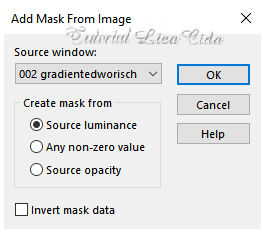 Layers\ Merge Group.
*Aplicar igual a mask na Raster2.
ç]
Layers
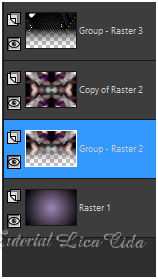 6-Ativar a Copy of Raster2.
Layers
Duplicate.
Selection\ Select All. Selections
\Modify\ Contract ...60 psls.
DELETE.
Selections\ Select none.
7-Effects\
Geometric Effects\ Skew.
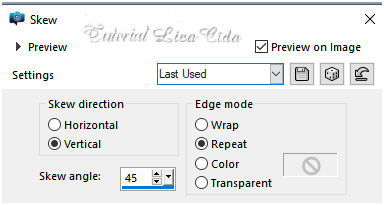 Layers
Duplicate. Image Mirror
Horizontal.
Layers\ Merge
Down.
Layers
Duplicate. Image Mirror
Vertical.
Layers\ Merge
Down.
8-Plugin
Galaxy\ Instant
Mirror.
 Blend Mode= Soft
Light
9-Image\
Canvas Size :1000 x
800.
Bottom
100.
Copy of
Raster2.
10-Plugin MuRa's Meister \
Perspective Tiling.
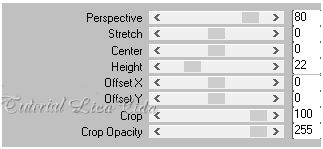 *Com a Ferramenta Magic Wand \ Feather 60\ Clique na parte transparente .Delete( quatro\ cinco vezes ). Selections \ Select none. Emboss3. 11-
Raster1.
Traga o gradiente ao final do top. Use a
ferramenta Pick
Tool_Default.
Blends, Opacitys e
Layers.
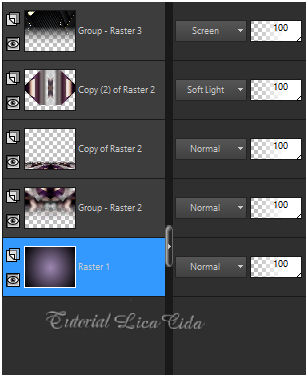 12-Ativar
a layer
superior. _Edit Copy
no cas_tube_landschap_33_24082011 \ Paste As New Layer.
_Adjust\ Sharpness\ Sharpen More
.
*Plugin AAA Filters\
Custom_Landscape ( Default).
(
Opcional).
Layers\ Arrange\
Move Down .
13- Novamente
ativar
a layer superior.
Edit Copy
no decohope \ Paste As New
Layer.
14-Edit
Copy no castorke_tube_dames_219_032014_png \ Paste As New
Layer.
Adjust\ Sharpness\ Sharpen
More.
Posicione.
15-Aves e
Stefairy_VictorianRomance_elements28\ Paste As New
Layer.
Posicione a gosto,
opcional.
_Image \ Add
Borders \ 1 pxl color =
#000000.
_Image \ Add
Borders \ 40 pxls color
=#ffffff.
_Image \ Add
Borders \ 1 pxl color =
#000000.
_Image \ Add
Borders \ 1 pxl color =
#9e87b3.
_Image \ Add
Borders \ 40 pxls color
=#ffffff.
16-Plugin AAA Frames\ Foto
Frame.
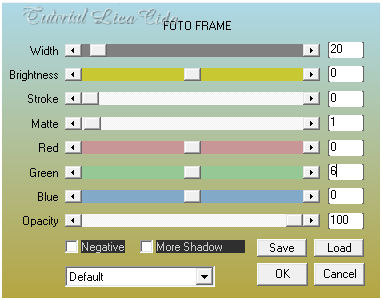 Resize \ Width 1000 pxls. Aplicar a Marca D'agua.
Assine e
salve. Aparecida \ licacida , maio de 2020.
09
Espero que gostem.
Obrigada!
  |