
 |
|
" Bella" Material Aqui Seleção: selbellalc.PspSelection.
( Salve em sua pasta de seleções My PSP
Files ) .
Preset Illumination\Lights_lc13_mp(
Guardar em sua pasta de Presets My PSP Files). Tubes :SuizaBella_Ref_AG-00569
\SuizaBella_Ref_AG-001455
(Agradeço)
Marca D'água . Efeitos do PSP.
Versão usada PSPX8.
Plugins
FFG_A .
Plugin Alien Skin Eye Candy
5.
Plugin dsb flux.
Plugin Mehdi.
Tile & Mirror.
Plugin MuRa's Meister.
Tutorial _Roteiro
1-Abrir uma nova imagem
transparente de 1024 x 700 pxls.
_Selections \Load \ Save Selection \ Load Selection From Disk \
Load \selbellalc.PspSelection.
2-Preencher com o gradiente formado pelas
cores #20221e ( usar no foreground ) e #626647 ( usar no background) Configurar Sunburst
. Repeats 0. Invert marcado.CP=H e V _50 \ FP=H e V_ 50.
_Procurar Fading background.
ATENÇÃO!
Flood Fill _Opacity 50%.

 3-Selections
\Modify \Select Selection Borders...
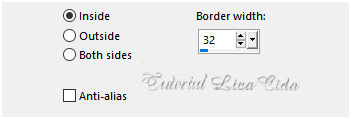
4-Effects\ 3D Effects\ Inner Bevel...
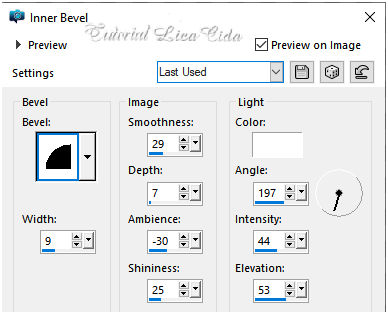 5- FFG_A \ Spotlight_Default.
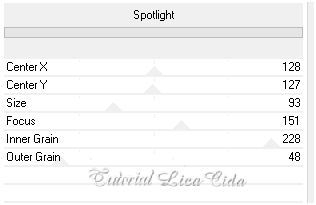 Selections\ Select none.
6-Image\ Canvas Size :1024 x 800.
Bottom 100.
7-New Layers.
Layers\ Arrange\ Send to Bottom.
_Preencher com o gradiente formado pelas cores acima .
Mesma configuração.
_Procurar Foreground .
ATENÇÃO!
Flood Fill _Opacity 100%. 
 8-Seleção Personalizada ( tecle S ).
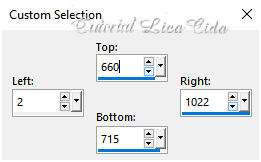 Promote Selection to
Layer.
*Selections \ Edit Selection. 9-Effects\
Distortion Effects\ Weave.
 Layers.
 *Selections \ Edit Selection.
_Preencher
com o gradiente formado no ítem 7 .
Selections\ Select none.
Layers.
 10-Plugin Alien Skin Eye Candy 5: Impact\ Extrude.
Highlight ( cor #9f9a01).
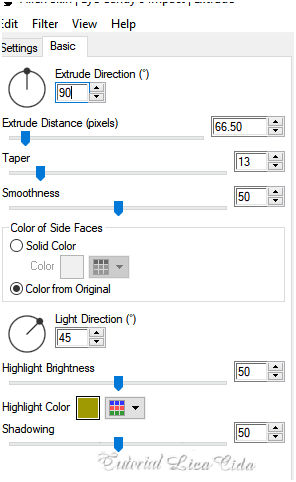 11- Plugin dsb flux \ Blast.
28%.
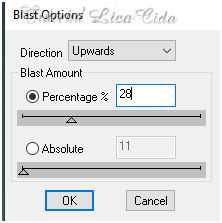 Blend Mode=Screen.
12-Effects\ Geometric Effects\
Circle.
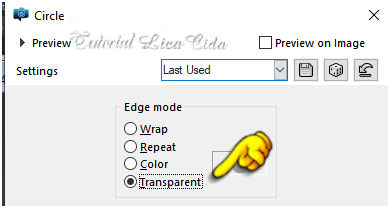 _Plugin \ MuRa'Seamless\ Emboss at
Alpha_Default.
(aplicar duas vezes)
13- Duplicar a Raster2.
_Plugin VM Distortion\ Vision Impossible_Default.
Emboss3.
_Tile & Mirror.
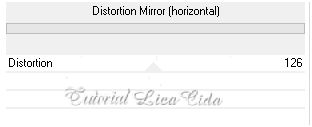 _Effects \ Image Effects\ Seamless Tiling.
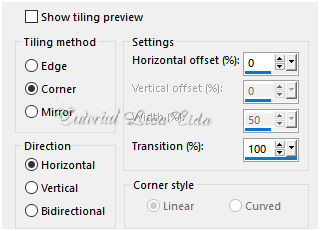 _Emboss4.
_Plugin AAA Filters\
Custom_Fracture ( Default). 14- Raster2.
Effects\ Illumination Effects\ Preset Illumination\
Lights\ lc13.
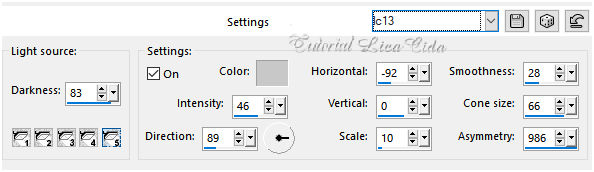 _Adjust\ One Step\ Photo Fix.
15-Na Layer Copy of Raster 2.
_ Blende Mode=Hard Light.
_Adjust\ One Step\ Photo Fix.
16-Layer Promoted Selection...
_Edit Copy no misted SuizaBella_Ref_AG-001455 \ Paste
As New Layer.
_Resize 80% ( duas vezes)
_Adjust\ Sharpness\ Sharpen More .
*Plugin AAA
Filters\ Custom_Landscape ( Default).
( Opcional)
Use o Blend Mode o gosto . 17-Raster1.
_Effects \ Image Effects\Seamless Tiling .
( _ ítem 13 _ terceira notificação).
_Effects \Reflection Effects \ Rotating Mirror .
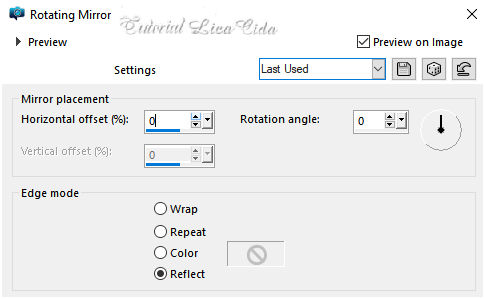 Blende Mode=Lighten. Opacity 87%. (
use a gosto )
_Effects\ Edge Effects\ Enhance More.
18- Layer Promoted Selection...
Layer Duplicate.
_Image\ Mirror Vertical.
_Effects\ Geometric Effects\ Pentagon.
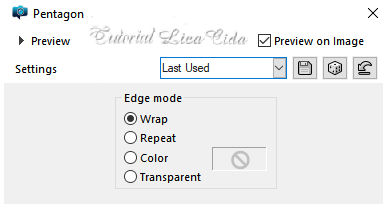 _Effects\ Geometric Effects\ Circle.
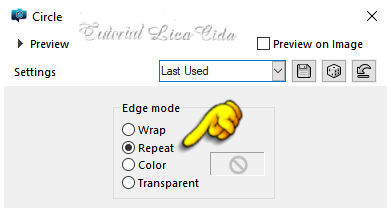 _Plugin MuRa's Meister\Copies.
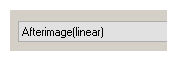 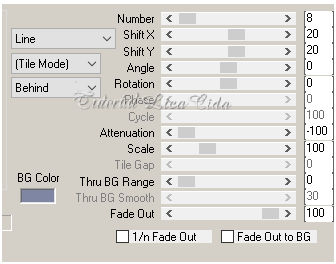 _Plugin \
MuRa'Seamless\ Emboss at Alpha_Default.
(aplicar duas vezes)
_Objects\ Align\
Top.
_Layers\ Duplicate.
Image Mirror
Vertical
. Layers\ Merge Down.
_Effects \Reflection Effects \ Rotating Mirror .
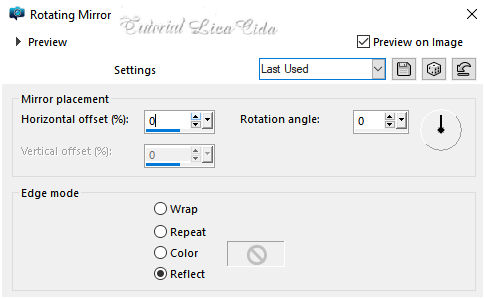 Emboss3.
* Fechar a layer Promoted Selection... ( opcional
DELETAR )
19-Edit Copy no
tube SuizaBella_Ref_AG-00569\ Paste As New Layer.
Use a gosto.
*Plugin Alien Skin Eye Candy 5 :
Impact\ Perspective Shadow_Blurry.
(opcional )
Blends, Opacitys e
Layers.
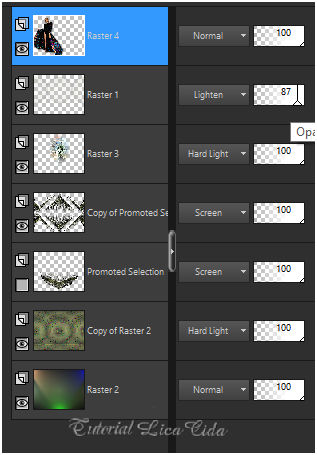 _Image \ Add Borders \ 1 pxl color = foreground . *Plugin AAA Filters\
Custom_Landscape ( Default).
( Opcional)
_Image \ Add Borders \ 30
pxls color =#ffffff.
Selecione\ Inverte.
Effects\3D Effects\ Drop Shadow. 0\ 0\ 80\
40,00 . (Color=#000000).
Selections\ Select none. Resize \ Width 1024 pxls. Aplicar a Marca D'agua.
Assine e salve. Aparecida \ licacida , abril de 2020.
08
Espero que gostem.
Obrigada!

 |