
 |
|
" Direction"
Seleção: seldirectionlc1.seldirectionlc2.seldirectionlc3.seldirectionlc4.PspSelection.
( Salve em sua
pasta de seleções My PSP Files ) .
Preset Illumination\Lights_lc11mp
( Guardar em sua pasta de Presets My PSP Files).
Masks:NarahsMasks_1579\
20-20.
Deco:
decor_nmcriacoes_74\calguisveg1159
\calguisbilles21102011\decolc1 Tubes
:Jeanne_Woman_Lara_12_08_2020\Jeanne Backgr 467 .
(Agradeço)
Marca
D'água . Efeitos do PSP.
Versão usada PSPX9.
Plugins
Plugin
Simple.
Plugin
Galaxy.
Plugin
Alien Skin Eye Candy 5.
Plugin
AAA Filter.
Tutorial _Roteiro
foreground #222216\ background
#625f46.
1- Abrir uma nova imagem
transparente de 950 x 650 pxls.Preencher color
background.
2-New
layers.
Preencher com o gradiente formado pelas cores
acima. Configurar Linear . Angle 90 e Repeats 1.
Invert desmarcado.
 _Adjust\ Add/ Remove Noise _ Add
Noise.
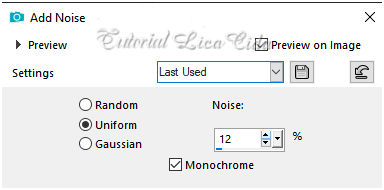 _Adjust\ Add/
Remove Noise \ JPEG Artifactal Removal... ( Maximum\ C=78) .
_Plugin FMTT\ Blend
Emboss ... Default .
3- Aplicar a NarahsMasks_1579.
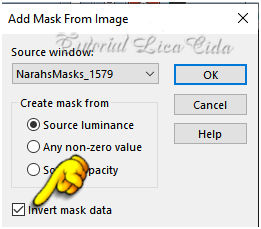 _Effects\ Edge Effects\ Enhance More.
Layers\ Merge Group.
*Plugin Alien Skin Eye Candy 5 : Impact\
Perspective Shadow_Blurry.
4- Plugin Simple\ Top Left Mirror.
5-Selections \Load \ Save
Selection \ Load Selection From Disk \ Load \directionlc1.PspSelection.
Promote Selection to
Layer
6-Selections\ Modify \
Contract 20
pxls.
7-Plugin Galaxy\ Instant
Mirror.
 _Adjust\ Blur\ Gaussiam
Blur...R=48,00.
8-Selections\ Modify \
Contract 20
pxls.
9-Plugin Alien Skin Eye Candy 5:
Impact_Extrude.
Color#000000.
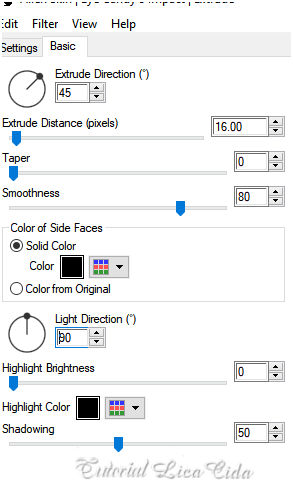 10- Separe o misted e use uma mask 20\20 ( segue
anexada)( opcional).
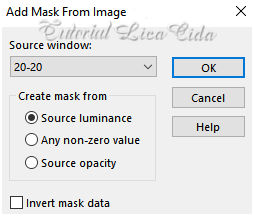 Layers\ Merge Group.
11-Edit Copy no misted Jeanne Backgr
467 ( com a mask aplicada) \ Edit Paste Into Selection .
_Adjust\ Sharpness\ Sharpen
More.
( deixe aberto no psp o misted \
minimize )
12-Effects\ 3D Effects\
Chisel.
Color
foreground.
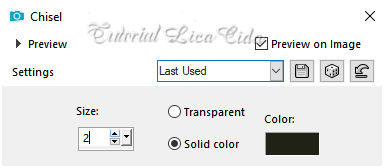 _Selections\ Select
none.
13-Ativar a Group_Raster2.
Selections \Load \ Save
Selection \ Load Selection From Disk \ Load
\directionlc2.PspSelection.
Promote Selection to
Layer
.
14-Atenção!
O misted deverá estar na memoria,caso não esteja.
Edit Copy no misted
minimizado \ maximize . Edit Paste Into Selection .
_Adjust\ Sharpness\ Sharpen
More.
15-Repetir o ítem 9
.
Plugin Alien Skin Eye Candy 5:
Impact_Extrude.
_Selections\ Select
none.
16-Plugin Simple\ Top Left
Mirror.
Layers Duplicate\ Image Resize
80%
*Plugin Alien Skin Eye Candy 5 :
Impact\ Perspective
Shadow_Blurry.
( aplicar nas duas layers
)
_Layers\ Merge \
Merge
Down.
17-Ativar
a Group_Raster2.
Selections \Load \ Save
Selection \ Load Selection From Disk \ Load
\directionlc3.PspSelection.
Promote Selection to
Layer
18-Repetir
ítem9:
Plugin Alien Skin Eye Candy 5:
Impact_Extrude.
_Selections\ Select
none.
_Effects \Reflection
Effects \ Rotating
Mirror .
0\180
_Reflect.
Layers
duplicate.
19-Effects\ Distortion Effects\
Warp.
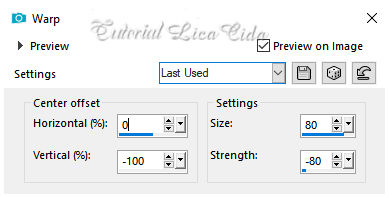 *Plugin Alien Skin Eye Candy 5 :
Impact\ Perspective
Shadow_Blurry.
(nas duas
layers)
20-Ativar a Group_Raster2.
Selections
\Load \ Save Selection \ Load Selection From Disk \ Load
\directionlc4.PspSelection.
Promote Selection to
Layer.
21-Plugin AAA Filter \ Tweed
Frame.
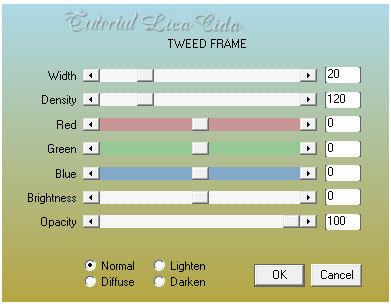 22-Repetir ítem9:
Plugin Alien Skin Eye Candy 5:
Impact_Extrude.
23-Plugin MuRa's Meister \Perspective
Tiling.
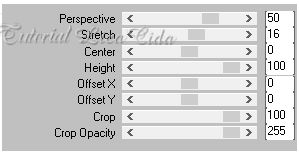 _Adjust\ Sharpness\ Sharpen
More.
_Selections\ Select
none.
24-Ativar a Group_Raster2.
_Effects\ Illumination Effects\
Preset Illumination\ Lights\
lc11.
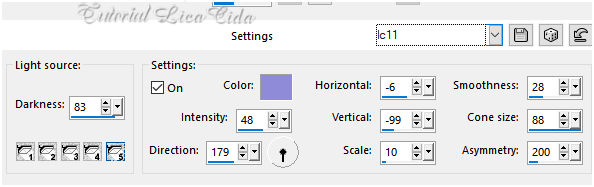 Layers Duplicate. Image Mirror
Vertical \ Image Mirror
Horizontal.
Opacity
51%.
layers\ blends\
opaciys
 24-Edit Copy
no decor_nmcriacoes_74 \ Paste As New
Layer.
_Layers\ Arrange\ Bring to Top (
raster2).
25-Image \Free
Rotate.
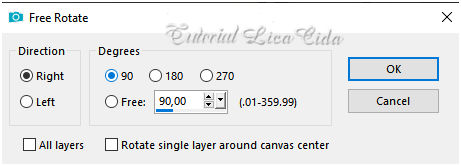 26-Effects\ Image Effects\
Offset.
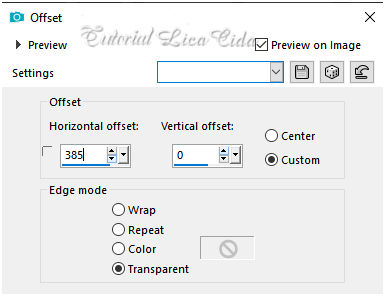 _Effects \Reflection
Effects \ Rotating
Mirror .
0\0
_Reflect.
*Plugin Alien Skin Eye Candy 5 :
Impact\ Perspective
Shadow_Blurry.
27-Edit Copy
no decolc1 \ Paste As New
Layer.
28-Effects\ Image Effects\
Offset.
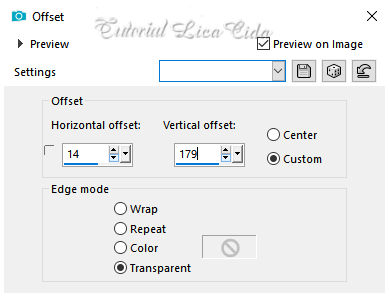 29-Edit Copy
noJeanne_Woman_Lara_12_08_2020\ Paste As New
Layer.
Posicione.
30-Edit Copy no
calguisbilles21102011\calguisveg1159\ Paste As New
Layer.
use a
gosto. *Image add borders 1 pxl (
color #background
).
*Image add borders 10 pxls (
color #foreground
).
*Image add borders 1 pxl (
color #background
).
*Image add borders 10 pxls (
color #foreground
).
*Image add borders 1 pxl (
color #background
). Aplicar
a Marca D'agua. Assine
e salve. Aparecida \ licacida , setembro de
2020.
21
Espero que gostem.
Obrigada
  |