
 |
|
"Unique"
Aqui
Gradiente: Landscape... Corel_06_013 (
Guardar em sua pasta de Gradientes My PSP
Files). Tube
:SuizaBella_Ref_AG-00695.
Grafico: graficolc.
Deco:
deco_mj http://www.butterfly.adv.br/ ( deco usado com
permissao da autora\ favor não repassar!!)
Deco:
decolc.
Back
:backlc.
Mask:Mask_GB_119.
(Agradeço)
Marca
D'água . Efeitos do PSP.
Versão usada PSPX8.
Plugins
Plugin MuRa's Meister.
Plugin \AP [Line] Lines.
Plugin
Nick Software.
Tutorial _Roteiro
1-Abrir nova imagem transparente de 1000 x 700.
Select All. Edit Copy no graficolc
anexado \ Edit Paste Into Selection . Selections\ Select
none.
2-Seleção Personalizada ( tecleS).
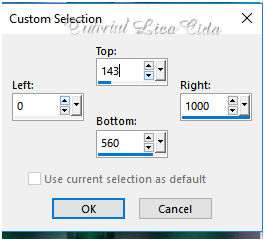 Nova layer.
Preencher Color=#ffffff.
3- Aplicar a Mask_GB_119.
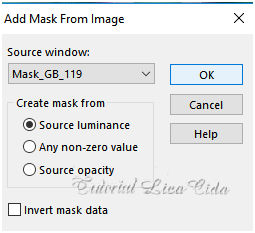 Layer Merge Group. Selections\ Select none.
Layer Duplicate
4- Image\ Canvas Size.1000 x 800\ Bottom: 100
5- Nova Layer. Preencher com o
gradiente Corel_o6_013 ( proprio do psp _ segue nos
materiais ) Configurar Linear .Angle 0 e Repeats 0. Invert
marcado.
 6- Ativar a layer superior ( Copy of
Group-Raster2).
_Effects\ Distortion Effects Pink.
S:100%.
7-Plugin MuRa's Meister \ Perspective
Tiling.
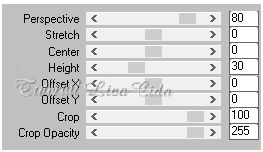 *Usar
a ferramenta Pick , desça o efeito como modelo.
Emboss
3.
8-Ativar a Layer Inferior ( Group-Raster2
).
_Effects\ Distortion Effects Pink.
S:100%.
9-Effect\ Distortin Effects\ Wave.
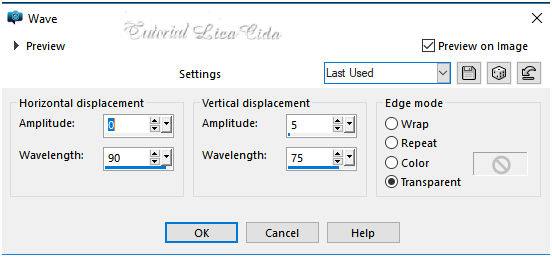 *Usar
a ferramenta Move , suba o efeito como
modelo. 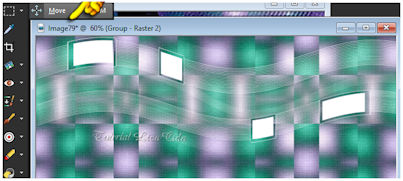 10-Plugin \AP [Line] Lines \
SilverLining.
 11-Plugin MuRa's Meister \ Copies
_Encircle_Default.
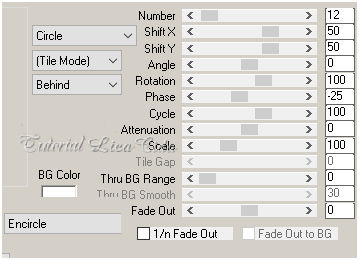 Blend Mode= Soft
Light
12- Ativar a Raster1.
Layer
Duplicate.
Plugin Nick Software\ Color EfexPro
3.0\ Bi-Color User Defined.
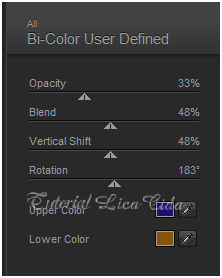 Image Mirror
Verical.
Acertar como tutorial.
13-Ativar a Raster2. Nova layer.
Select All. Edit
Copy no backlc \ Edit Paste Into Selection .
Selections\ Select none.
14-Ativar a Copy of Raster1.
Edit Copy no decolc \ Paste As New Layer.
Effects\ Edge Effects\ Enhance. ( raster4 )
Layers\ Blends\ Opacitys. 15- Ativar a layer
superir:
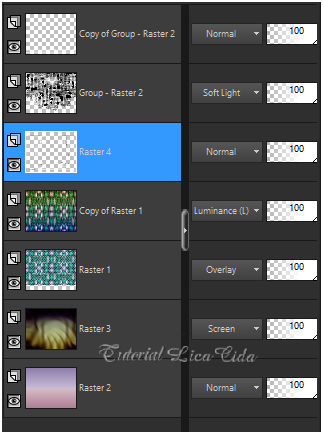 15- Ativar a layer superir:
Edit Copy no deco_mj \ Paste As New Layer.
Blend Mode= Luminance( L
).
Posicione.
Adjust\ Sharpness\
Sharpen.
Drop
Shadow_Opcional.
16-Edit Copy no tube
SuizaBella_Ref_AG-00695\
Paste As New Layer.
Resize e posicionamento.
Drop Shadow_Opcional.
layer\ merge
visible.
17- Plugin AAA Frames / Foto Frame_Default .
Width20. Aplicar a Marca D'agua.
Assine e
salve. Aparecida \ licacida , junho de 2019.
Espero que gostem.
Obrigada
  |