
 |
|
Versões Amigas
"Ubuntu"
Ubuntu é uma ideologia
africana, que significa:
" Sou quem sou, porque somos
todos nós!"
Preset riviera _mp
\ do Eye Candy 5/Impact/Perspective Shadow.
(Dar duplo clic
sobre o preset para importar-lo ao Plugin).
Preset Illumination\Lights_riviera \ mp (
Guardar em sua pasta de Presets My PSP Files).
Imagem "Ubuntu" colhida na net. Tubes: nicole-afrique (1)
\nicole-mist-paysage7-2013 (1).
Masks:65 (mp)\ Narah_Mask_1222\ 2020
Deco:decolc
(Agradeço)
Marca D'água
. Efeitos do PSP.
Versão usada
PSPX8.
Plugins
Plugin Mehdi.
Plugin Graphic Plus.
Filters
Unlimited 2 _ Plugins AB
07.
Plugin Alien Skin Eye Candy
5: Impact.
Tutorial
_Roteiro
Foreground
1-Abrir
uma nova imagem transparente de 1000 x 700. Preencher
com o gradiente formado pelas
cores acima .Configurar Linear.
Angle 0 \Repeats 1. Invert desmarcado.
 _Layer
\ Duplicate.
2-Plugin Mehdi\
\Sorting Tile.
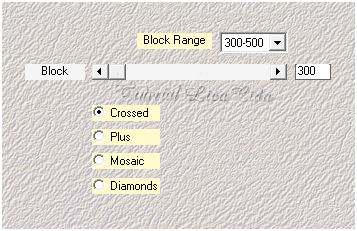 3-Effects \ Image
Effects \ Seamless Tiling .
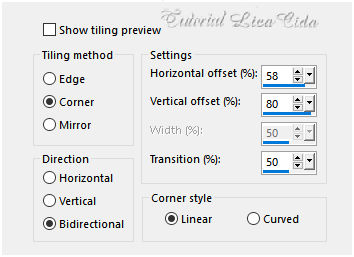 4-Plugin Graphic Plus\ Emboss
. 10\10\10\0 .
5-Nova
layer .
Preencher com o
gradiente formado pelas cores acima .Configurar Sunburst.
Repeats 4. Invert
desmarcado.
CP=H 50 e
V 90 \ FP=H 50 e V 90
.
 6-Plugin Mehdi\Sorting
Tile.
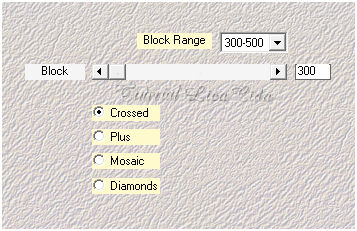 7-Filters
Unlimited 2 _ Plugins AB
07.
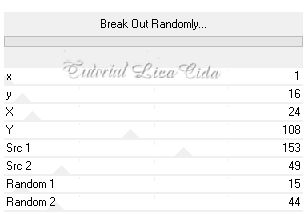 8-Plugin Graphic Plus\ Emboss .
10\10\10\0 .
9-Ativar a Copy of
Raster1. Tirar a visibilidade da raster2.
Aplicar a
mask65.
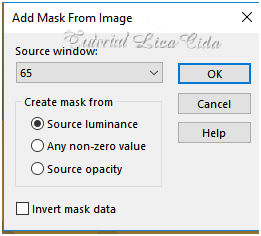 Layer Merge
Group.
_Effects\ Geometric Effects\
Perspective- Horizontal.
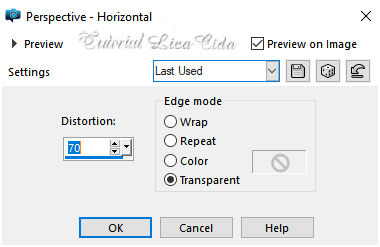 _Effects\ Distortion
Effects\ Pinch. S=100%.
_View \ Rulers. Reduza o
efeito a 450 pxls.
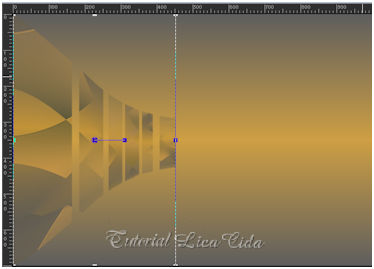 *Layer duplicate\ \Image
Mirror Horizontal.
Layer\ Merge Down.
_ Effects \ 3D Effects \ Drop Shadow 5\ 5\ 70\
20,00 . Color=#000000.
_repetir
-5\-5\70\20,00.
Color=#000000.
_View \
Rulers. Desativar a
régua.
*Layer Arrange Bring to Top.
_Layer \ Duplicate.
10-Plugin MuRa's
Meister \ Perspective Tiling.
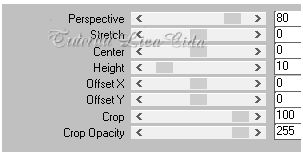 _ Effects \ 3D Effects \ Drop Shadow 5\ 5\ 70\
20,00 . Color=#000000.
_repetir
-5\-5\70\20,00.
Color=#000000. 11- Abrir a
visibilidade da raster2 , ativá-la.
Nova layer.
_Select All. Edit
Copy na imagem ubuntu \ Edit Paste Into Selection . Selections\
Select none.
Blend Mode=Soft
Ligth.
12-Plugin
Graphic Plus\ Emboss . 10\10\10\0
.
13- Nova
Layer.
Preencher color=#ffffff ( usar no
foreground).
( fechar
as duas layers
superiores)
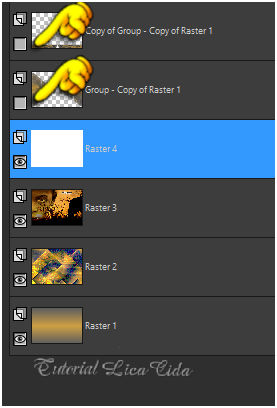 _Aplicar a
Narah_Mask_1222
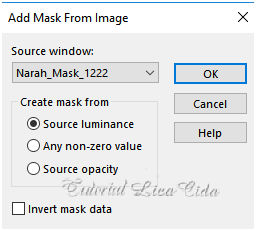 Layer
Merge Group.
14-Plugin
Graphic Plus\ Emboss . 10\10\10\0
.
* Abrir as duas layers superiores , ativar a
superior.
15-Nova layer.
_Select All. Edit
Copy na nicole-mist-paysage7-2013 (1) \ Edit Paste Into
Selection . Selections\ Select none.
*Aplicar a
mask2020.
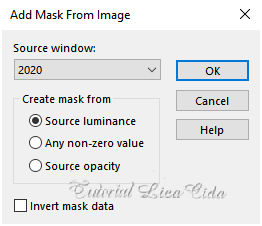 Layer
Merge Group.
16-Nova Layer
(
raster4). _Selecione
a Ferramenta Pen
Tool.
 _Escolha
em Line
Style.
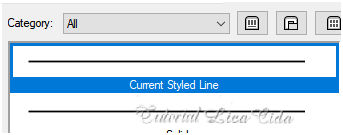 _Configure
como print, Width
2,00.
 Selecione como modelo. Color=#ffffff
( está no
foreground).
 17-Plugin Mehdi
\Weaver.
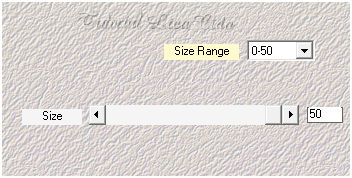 18-Ativar a
raster1.
_Adjust\ Add/
Remove Noise \ JPEG Artifactal Removal... ( Maximum\ C=80) .
_Plugin FMTT\ Blend
Emboss.
19-Effects\ Illumination Effects\ Preset
Illumination\ Lights\ riviera.
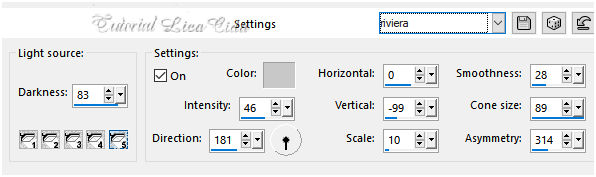 _Repetir nas layers
marcadas.
_Observe layers ,blends e
opacitys.
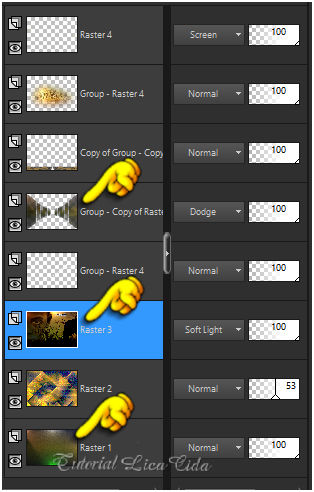 20-Ativar a raster3. (
formada a raster5).
_Edit Copy no decolc \ Paste As New Layer .
21-Ativar a layer superior (
raster4)
_Edit Copy no tube nicole-afrique
(1) \ Paste As New Layer .
22-Plugin Alien Skin Eye
Candy 5: Impact\ Perspective Shadow. Settings :
riviera.
Resize 90%. Posicione como
modelo ou a gosto.
*Layer\Merge
Visible.
Layer
Duplicate.
23-Effects\
Edge Effects\ High Pass. R=10,00.
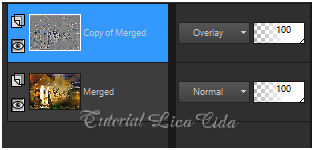 Acabamento a gosto!
Image\ Resize
Width 1000 pxls .
Aplicar a Marca D'agua.
Assine e salve
jpg. Aparecida \ licacida , abril de
2019.
Espero que gostem.
Obrigada!
    |