
 |
|
" Precious "
Preset katrina _mp \ do Eye Candy
5/Impact/Glass.
(Dar duplo clic sobre o preset para
importar-lo ao Plugin). Tubes:
5104-luzcristina\ Narah_Scenery_04-14-2018
\TUBES-NAISEM_MULHERES_659.
Brushes : arquivonet
Deco:
Ildiko_create_deco (133)\ Ildiko_create_deco (157)
\Ildiko_Desings_Created@Deco (2) \
Texto:text-01-0_75eba \arquivo.
(Agradeço)
Marca
D'água . Efeitos do PSP.
Versão usada PSPX8.
Plugins
Filters Unlimited 2 _&<BKg Designer
sf10I>.
Plugin
Simple.
Plugin
Alien Skin Eye Candy 5: Impact.
Plugin Carolaine and
Sensibility.
Pugin
VanDerlee .
Plugin Two
Moon.
Tutorial _Roteiro
Configurar
: #241d2b _foreground \ #8a6fa3
_background.
1- Abrir nova imagem de 1000 x 700 .
Preencher com o gradiente formado pelas cores selecionadas acima.
Configurar: Linear \ A=90 e Repeats =1. Invert desmarcado.
 2-Select All. Edit
Copy no TUBES-NAISEM_MULHERES_659 \ Edit Paste Into
Selection .
Selections\ Select
none.
*Observe o tube
que vai usar ( aqui NÂO usei o mesmo do tutorial , precisei
procurar um tube
com cores
claras para realçar o efeito
) _Effects\ Image Effects\ Seamless
Tiling: Default.
_Adjust\ Blur\
Gaussian Blur . R = 28,00 .
3-Filters
Unlimited 2 _&<BKg Designer
sf10I>.
Observar o efeito
. Mudar o valor White Transparency para
182.
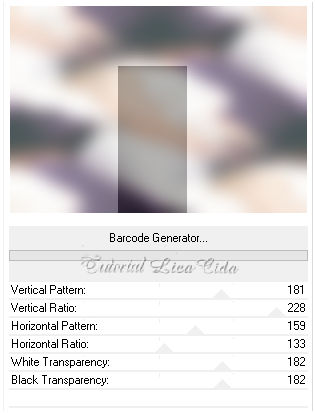 4-Plugin Simple \
Pizza Slice Mirror.
Layer\Duplicate.
5-Plugin Simple
\Half Wrap.
6-Repetir:
Filters
Unlimited 2 _&<BKg Designer sf10I>.
Mudar o valor
White Transparency para
182.
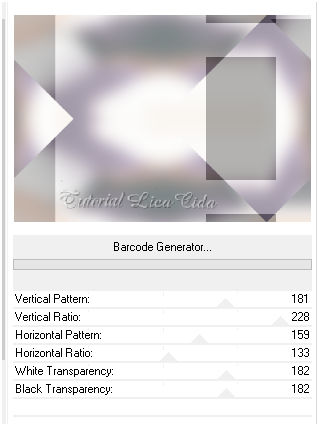 7-Plugin Carolaine and
Sensibility\CS-DLines.
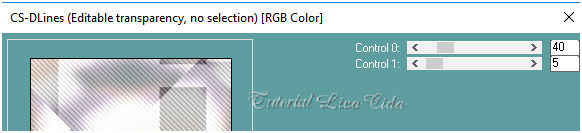 8-Nova
Layer.
Pugin
VanDerlee\UnPlugged-x
.
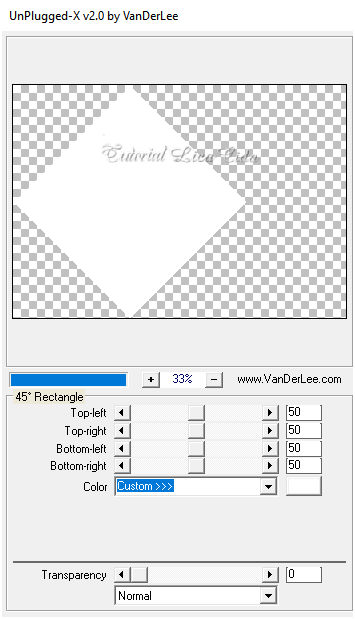 *Com a ferramenta
Magic Wand_Default \ selecionar a parte externa\
invert.
Preencha com o
mesmo gradiente formado no ítem
1.
9-Plugin Carolaine and
Sensibility\CS-LDots.
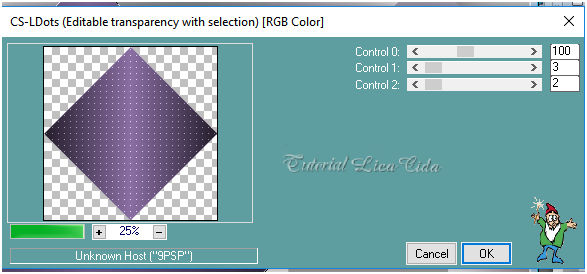 Selections\
Select
none.
Effects \ 3D
Effects \ Drop Shadow 5\ 5\ 50\ 30,00.
Color=#00000.
Layer\ Duplicate
Resize70%.
( tirar a visibilidade da raster2)
10- (Na copia
\layer superior).
Effects\ Image
Effects\ Offset .
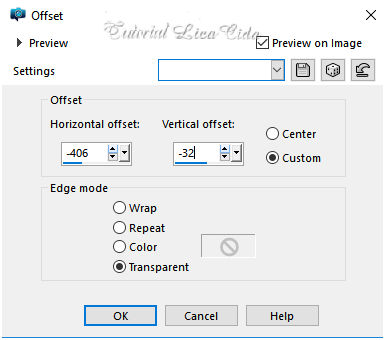 _Opacity 51%.
( voltar a visibilidade da raster2)
11-Ativar a Layer
Raster2 .
Effects\ Image
Effects\
Offset .
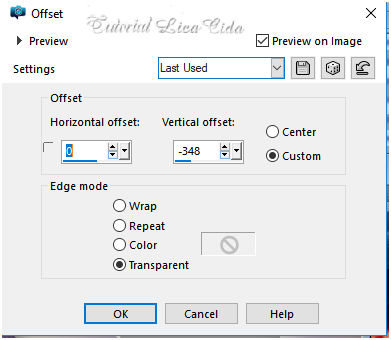 12- Aplicar o
efeito na Raster 2 e sua
cópia.
Plugin Alien Skin
Eye Candy 5: Impact\ Glass... Setting\ use Setting\
katrina
.
13- Ativar a
Layer Raster2 . Nova
Layer.
Select All. Edit
Copy no Ildiko_create_deco (133) \ Edit Paste Into Selection . Selections\
Select
none.
14- Ativar a Copy
of Raster1 e selecionar o efeito com a ferramenta Selection_Rectangle (
default ) como
modelo.
 *Promote
Selection to
Layer.
15-Plugin Alien
Skin Eye Candy 5: Impact\ Glass... Setting\ use Setting\
katrina
.
Selections\
Select
none.
Effects \ 3D Effects \ Drop Shadow 5\ 5\ 50\
30,00. Color=#00000.
Layer\ Arrange\ Move Up. Aplicar duas vezes
.
16-Effects \Reflection
Effects \ Rotating Mirror . H = 0 \
R= 0 \ Repeat.
17-Nova Layer\
Send to
Bottom.
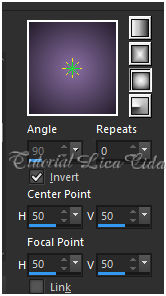 Preencher com o
gradiente formado pelas cores selecionadas acima.
Configurar: Sunburst \ Repeats =0 . Invert marcado.
CP=H e V \50 _
FP=H e
V\50
18-Plugin Two
Moon.
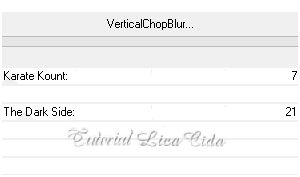 Emboss3
.
Layer
Duplicate
19-Plugin MuRa's Meister
\Perspective Tiling . Height 18 \ demais valores
_Default.
REPETIR
Plugin MuRa's Meister \Perspective
Tiling . Height 18 \ demais valores _Default.
Emboss3.
(Usar a layer acima da raster3\ veja
print)
20- Ativar a raster1.
Plugin Nick Software\ Color EfexPro
3.0\ Bi -Color Filters. Color Set \Violete-Pink
3.
(use a gosto)
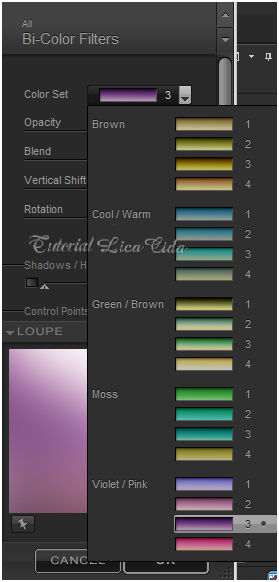 Layers\Blends\Opacitys
 21-Selecione a
layer
superior.
Edit Copy no
tube Narah_Scenery_04-14-2018 \Paste As New
Layer.
Resize80%. Posicione
.
Adjust\ Sharpness\ Sharpen
More. Adjust \One Step Phot Fix.
Blend Mode= Hard Ligth . Opacity
79%.
22-Edit Copy no
Ildiko_create_deco
(157)\ Paste As New Layer
( usar a raster2 como modelo ou a
gosto ).
Adjust \One Step Phot
Fix.
23-Edit Copy no brush-arquivo\ Paste As New Layer .
usar como modelo\ acima da layer
Perspective Tiling.
24-Edit Copy no text-01-0_75eba ( arquivo net )\Paste As New Layer
.
Posicione a gosto. Blend Mode=
Luminance(L).
25-Edit Copy no Ildiko_Desings_Created@Deco
(2\ Paste As New Layer .)
Posicione a gosto. Blend Mode=
Luminance(L).
26- Image
add borderes 1 pxl color=#ffffff.
Image add
borderes 10 pxls color=##8a6fa3.
Image add borderes 1 pxl
color=#ffffff.
Selections / Select
all.
Image add
borderes 30 pxls color=#241d2b.
Selections /
Invert. Plugin Carolaine and
Sensibility\CS-DLines.
40\5. ( print ítem7
)
Selections /
Select
None
27-Edit Copy no tube
5104-luzcristina\ Paste As New Layer
.
Posicione.
Image add borderes 1 pxl
color=#ffffff.
*Plugin AAA Filters\ Custom_Landscape . (opcional)
Image\ Resize : Width 1000
pxls. Aplicar a Marca D'agua.
Assine e
salve. Aparecida \ licacida , janeiro de
2019.
Espero que gostem.
Obrigada!
 |