
 |
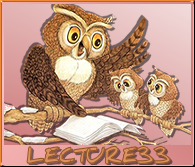 "Lecture33" Com carinho!
Preset gallery _mp \ do Eye Candy
5/Impact/Perspective Shadow
(Dar duplo clic sobre o preset para
importar-lo ao Plugin).
Preset Illumination\Lights_Lens_of_love \ mp (
Guardar em sua pasta de Presets My PSP
Files). (Agradeço)
Marca
D'água . Efeitos do PSP.
Versão usada PSPX8.
Plugins
Plugin
Andromeda
Filters Unlimited2 _ Buttons &
Frames
Plugin
Alien Skin Eye Candy 5.
Tutorial _Roteiro
foreground #1c0009 \ background
#857474
1- Abrir uma nova imagem
transparente de 1024 x 800 pxls.
Preencher com o gradiente formado pelas cores
acima. Configurar Linear . Angle 0 e Repeats 1.
Invert desmarcado.
 2- Effects\ 3D Effects\
Buttonize.
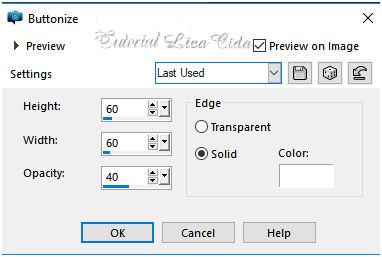 3- Filters Unlimited2 _
Buttons & Frames \ 3D Glass Frame 2 .
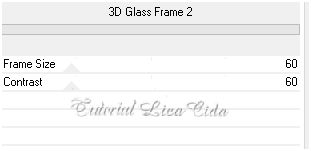 4-Plugin
Andromeda\
Perspective.
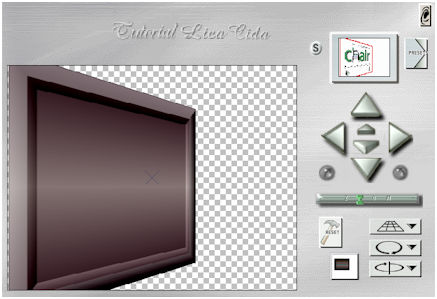 _Emboss3.
5- Com a ferramenta Magic Wand
_Default \ selecionar a parte lisa do
efeito_delete.
 Selections\ Select
none.
6-Ativar a régua ( View Rulers ).
Com a ferramenta Pick , Mode : Scale, trazer o efeito a 490
pxls.
Layer Duplicate \ Image Mirror
Horizontal.
Layer\ Merge\
Down.
*Desativar a
régua.
7-Com a ferramenta Magic Wand
_Default \ selecionar a parte deletada do
efeito.
Nova
layer.
Layer \Arrange \ Move
Down.
SelectAll. Edit Copy no zHsKlsZv3eT1XQx7Bvxk9oBBzU8@600x451
\ Edit Paste Into Selection . Selections\ Select
none.
8-Plugin
AAA Filters\ Custom_Spalter ( Default). *Opcional
_Plugin
AAA Filters\ Custom_Landscape ( Default).
9-Ativar a
Raster1.
Plugin Toadies\What Are You?
20\20.
10-Image\ Canvas Size. 1024 x 850.
Bottom 50.
11- Nova Layer\ Send to
Bottom.
Preencher com o mesmo gradiente
formado no ítem1, alterando a cor para um tom mais escuro no background (
#756768 ).
12- Volto a ativar a
Raster1.
Effects\ Geometric Effects
\Cylinder-Vertical.
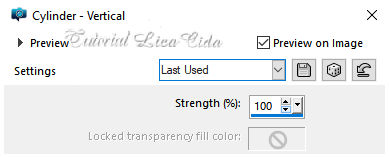 13-Effects \Reflection
Effects \ Rotating
Mirror.
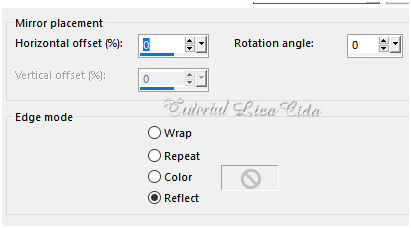 14-Plugin Graphics Plus \
Vertical
Mirror .
Default. ( 128\0
)
15-Plugin Alien
Skin Eye Candy 5: Impact\ Perspective Shadow ... Setting\
use Setting\ gallery
.
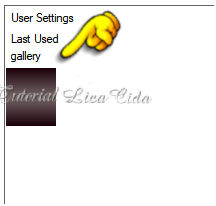 _Effects\ Edge Effects\
Enhance.
16-Edit Copy no tube NPWcmYiF5BTiYq9r3Q2QnYaTm78@493x800 \
Paste As New
Layer.
Image Mirror Horizontal. Adjust\ Sharpness\ Sharpen
More.
Posicione.
_Repetir ítem
15.
17- Ativar a Raster3. Layer
Duplicate.
Plugin Nick Software\ Color EfexPro
3.0\ Bi-Color Filters. Color Set _Brown1 ( default
).
Blend
Mode=Overley.
18-Ativar a Raster1. Layer
Duplicate.
Plugin Nick Software\ Color EfexPro
3.0\ Bi-Color Filters. Color Set _Violet\Pink4 ( default
).
19-Plugin Alien Skin Eye Candy 5: Impact\ Perspective
Shadow ... Setting\ Drop Shadow ,
Blurry. 20-Ativar a Copy of Raster 3.
Effects\ Illumination Effects\ Preset Illumination\
Lights\ Lens_of_love.
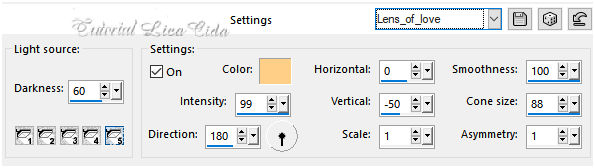 21-Effects \ Image
Effects \ Seamless
Tiling.
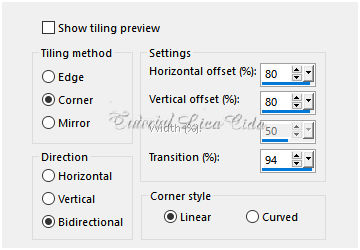
Layers \ blends\
opacitys 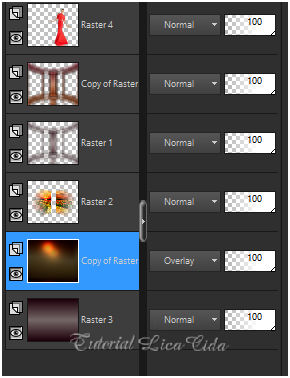 _Ainda na layer Copy of
Raster3.
Adjust\ Add/ Remove Noise \ JPEG
Artifactal Removal... ( Maximum\ C=79) .
Plugin FMTT\ Blend
Emboss.
_Image add
borderes 1pxl color=#1c0009 ( Fore).
22- Plugin AAA Frames / Foto
Frame_Default . Width12.
*Opcional
_Plugin
AAA Filters\ Custom_Landscape ( Default).
Aplicar
a Marca D'agua. Assine
e salve. Aparecida \ licacida , julho de 2019.
Espero que gostem.
Obrigada
  |