
 |
|
" Harmony"
Preset harmony _mp \ do Eye Candy
5/Impact/Glass.
(Dar duplo clic sobre o preset para
importar-lo ao Plugin).
Preset harmony1_mp \ do Eye Candy
5/Impact/Perspective Shadow.
(Dar duplo clic sobre o preset para
importar-lo ao Plugin). Tube:
5064-luzcristina
Dreamy_Flowers_by_Lileya_12 Masks:Narah_Mask_1136 \ Mask163-2 ( arquivo net sem
autoria)
(Agradeço)
Marca
D'água . Efeitos do PSP.
Versão usada PSPX8.
Plugins
Eye
Candy 5/Impact
Plugin \ Carolaine and
Sensibility Tutorial _Roteiro
Configurar:
Foreground #756d19 \
Background #170729
1-Abrir uma nova imagem
transparente de 1000 x 700 pxls. Preencher com
o gradiente formado pelas
cores acima.
Configurar Linear. Angle 45 \Repeats 6. Invert
desmarcado.
 2- Adjust\ Blur\ Radial
Blur.
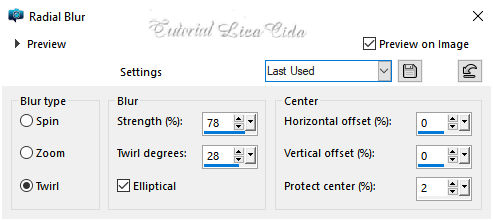 *Adjust\ Add/
Remove Noise \ JPEG Artifactal Removal... ( Maximum\ C=76) .
Plugin
FMTT\ Blend Emboss_ Default.
3- Layers, New Layer.
Preencher com a color foreground #756d19. Aplicar
a Narah_Mask_1136.
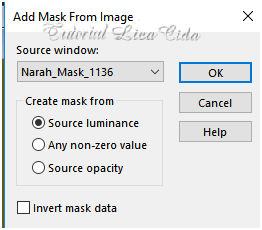 Layers\Merge \Group.
*Plugin \ MuRa's
Seamless \ Emboss at Alpha _Default.
4- Seleção Personalizada(
tecleS).
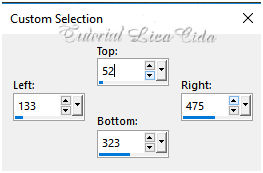
Promote Selection to
Layer .
5-Plugin \ Carolaine
and Sensibility \ CS-Linear-H.
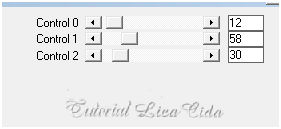 6-Plugin Alien Skin Eye
Candy 5: Impact\ Glass... Setting\ use
Setting\ harmony .
*Repetir o
efeito.
7-Effects \ 3D
Effects \ Chisel.
(color background
#170729 ).
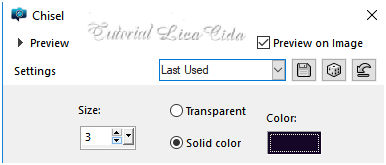 Selections\ Select
none.
_Effects\3D Effects\ Drop Shadow. 0 \ 0\ 60\
30,00 . (Color=#000000).
Layers Duplicate
.
8-Effects\ Image Effects\
Offset.
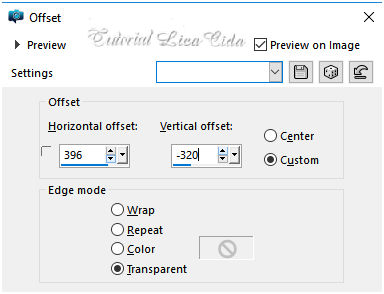
Layers\ Merge\Merge
Down.
9-Ativar a layer da mask (
group - raster2 )
.
Repetir: Seleção
Personalizada (print ítem4) . Promote Selection to Layer .
Layers\ Arrange\ Move Up.
Repetir: Plugin \ Carolaine
and Sensibility \ CS-Linear-H ( print ítem
5).
Selections\ Select
none.
10-Effects\ Image Effects\ Seamless
Tiling:
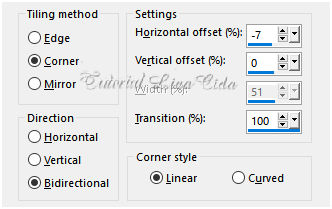 Layers\ Arrange\ Move
Down.
*Plugin Alien Skin Eye Candy 5:
Impact\Perspective Shadow_Drop Shadow, Blurry.
As layers estão
assim:
 *Ativar a layer superior _Promoted
Selection.
Layers\ Merge\Merge Down_aplicar duas
vezes.
As layers estão
assim:
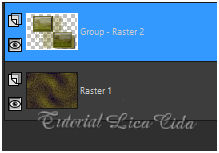
*Tirar a visibilidade da layer
superior.
11- Ativar a
Raster1. Layers, New
Layer.
Flood Fill _ Opacity 65%
. Preencher color #ffffff.
Aplicar a Mask 163-2. Invert mask
data.
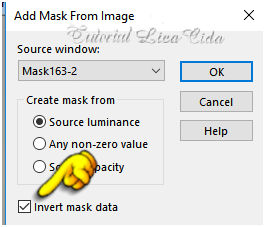 Layers\Merge \Merge
Group.
*Plugin \ MuRa's
Seamless \ Emboss at Alpha _Default.
*Plugin Alien Skin Eye Candy 5:
Impact\Perspective Shadow_Drop Shadow,
Blurry.
12-Plugin Alien Skin Eye Candy 5:
Impact\ Perspective Shadow... Setting\ use
Setting\ harmony1
. *Repetir o efeito três
vezes.
_Voltar a visibilidade da layer
superior .
_Normalizar (Flood Fill _ Opacity 100%
) .
13-Ativar a Raster1 . Layers
Duplicate.
Mudar o Blende Mode para
Overley.
Layers\ Merge\Merge
Down.
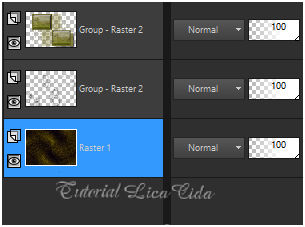
14- Image \ Add
Borders \ 1 pxl color =
background #170729.
Image \ Add
Borders \ 1 pxl color
= foreground #756d19.
Image \ Add
Borders \ 1 pxl color =
background #170729.
Edit Copy
.
Selections \ Select
All.
Image \ Add
Borders \ 20 pxls color
= foreground #756d19.
Invert \Edit Paste Into
Selection.
Adjust \ Blur \ Gaussian
Blur . R= 28,00.
*Plugin Graphics Plus\ Cross
Shadown_Default.
Invert \
Effects\3D Effects\ Drop Shadow. 0 \ 0\ 60\
30,00 . (Color=#000000).
Selections\ Select
none.
15- Image \ Add
Borders \ 1 pxl color =
background #170729.
Image \ Add
Borders \ 1 pxl color
= foreground #756d19.
Image \ Add
Borders \ 1 pxl color = background #170729.
Selections \ Select
All.
Image \ Add
Borders \ 30 pxls color
= foreground #756d19.
Invert \Edit Paste Into
Selection.
Adjust\ Blur\ Radial Blur( print ítem
2
).
*Plugin Graphics Plus\ Cross
Shadown_Default.
Invert \ Effects\3D Effects\ Drop Shadow. 0 \ 0\ 60\
30,00 . (Color=#000000).
Selections\ Select
none.
16- Copy no tube
5064-luzcristina\ Paste As New Layer.
Image\Mirror Horizontal.
Posicione. Adjust\ One Step Photo Fix
.
Adjust\ Sharpness\ Sharpen
More.
*Plugin Alien Skin Eye Candy 5:
Impact\Perspective Shadow_Drop Shadow,
Blurry.
17-Raster1 (
opcional).
*Plugin Graphics Plus\
Cross
Shadown_Default
*Plugin
AAA Filters\ Custom_Sharp \
Default
Image \ Add
Borders \ 1 pxl color =
background #170729.
18- Copy no Dreamy_Flowers_by_Lileya_12\ Paste As
New Layer.
*Plugin \ MuRa's Seamless \
Emboss at
Alpha _Default.
*Plugin Alien Skin Eye Candy 5:
Impact\Perspective Shadow_Drop Shadow, High. Use a
gosto. Aplicar a Marca D'agua.
Assine e
salve. Aparecida \ licacida , novembro de
2019.
Espero que gostem.
Obrigada!   |