
 |
|
" Essência "
Seleção:
selcirculo_lc PspSelection ( Salve em sua pasta de seleções My PSP
Files ) . Tubes:
2822 - woman - LB TUBES \SvB Zee 69 misted
Deco:decoguismo \aves( net).
Mask:mpmaskfield
(Agradeço)
Marca
D'água . Efeitos do PSP.
Versão usada PSPX8.
Plugins
Distortion Filteres.
&<BKg Kaleidoscope>
Paper
Textures .
Plugin
VanDerLee
Plugin
MuRa's Meister .
Tutorial _Roteiro
Configurar :
#224a42 _foreground
\ #7db9af _background.
1-Abrir nova imagem transparente de 1024 x 800
.Preencher com o gradiente formado
pelas cores selecionadas acima. Configurar: Radial \ A=0 e Repeats
=0.Invert marcado. CP=H e V=50.
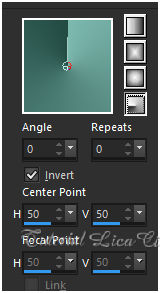 2-Filters Unlimited 2 _Distortion
Filteres.
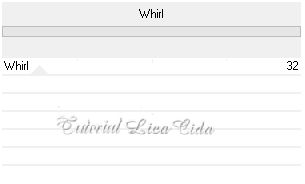 _Layer
Duplicate.
3-Filters Unlimited 2 _&<BKg
Kaleidoscope>
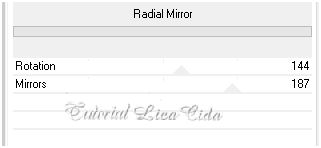 4-Filters
Unlimited 2 _ Paper Textures .
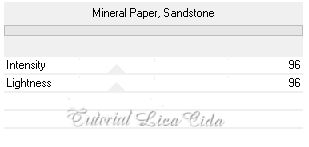 5-Filters
Unlimited 2 _&<BKg
Kaleidoscope>.
 _Blend
Mode=Overley.
6- Nova Layer.
_ Preencher color #7db9af _background.
Aplicar a
maskfield.
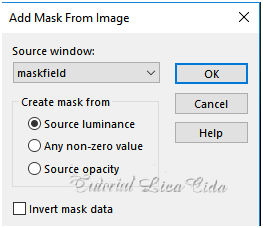 _Layer\Merge Group.
Adjust\ Sharpness\ Sharpen
More.
_Effects \ 3D Effects \ Drop
Shadow 6\ 6\ 50\ 20,00. Color=000000 . V e H \( menos) -6
(
negativos).
_Blend
Mode=Overley.
7-Selections \Load \ Save
Selection \ Load Selection From Disk \ Load
\selcirculo_lc.PspSelection.
8-Edit Copy no tube SvB Zee
69 misted \ Paste As New
Layer.
_ Acomode, posicione a gosto o
seu misted. Invert\
Delete.
_ Selections\ Select none.
9-Effects\ Image Effects\ Seamless
Tiling:
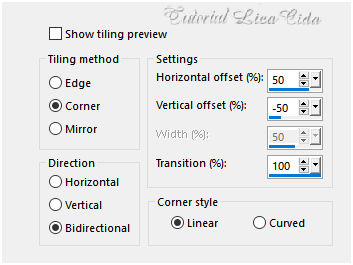 _Blend Mode=Hard
Light.
_Duplicar a
Raster1.
10-Plugin MuRa's Meister \Perspective
Tiling. Height 18_restante
Default.
11- Nesta
layer.
_ Plugin VanDerLee\
Rotocube ( color background
=#7db9af)
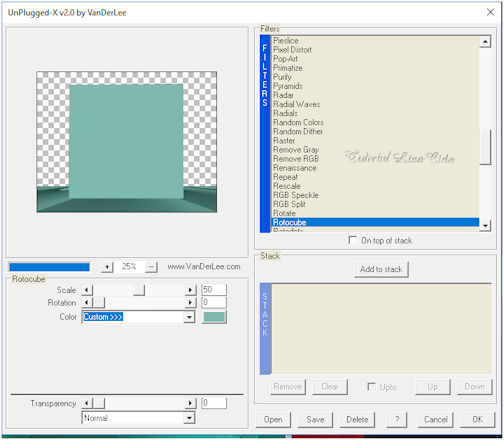 11 - Plugin VanDerLee\
Factorize_ Default ( use como
abrir)
_Blend
Mode-Multiply.
*Com ferramenta Magic Wand
_Default, selecione a parte externa.
Invert
_Effects \ 3D Effects \ Drop
Shadow 6\ 6\ 50\ 20,00. Color=000000 . V e H \( menos) -6
(
negativos).
12- Edit Copy no
tube SvB Zee 69 misted \ Edit Paste Into Selection
.
_ Selections\ Select
none.
*Plugin
AAA Filters\ Custom_Landscape (
Default).
Nas layers raster2 e Copy of raster1(
misteds).
_Adjust\ Sharpness\ Sharpen
More.
_Layers\ Blends\
Opacitys.
 13-Edit Copy nas aves\ Paste As New
Layer.
Posicione. _Image add borderes 1
pxl \ color= #000000.
Resize 90%.
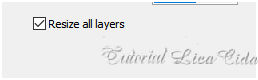 Image add borderes 30
pxls\ ( color background =#7db9af).
Selecione.
_Preencher com o gradiente
formado pelas cores acima. Configurar Sunburst \ Repeats 0.
Invert marcado.
CP e FP\ H e V =50.
 _Filters Unlimited 2 _ Paper
Textures .
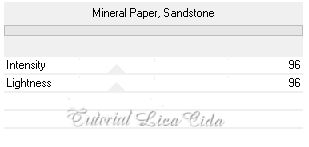 _Plugin VanDerLee\ Factorize_ Default ( use como
abrir)
INVERT
_Effects \ 3D Effects \ Drop
Shadow 0\ 0\ 80\ 40,00. Color=000000
.
14-Edit Copy no 2822 - woman - LB
TUBES (1)\ Paste As New Layer.Posicione como
modelo.
_Adjust\ Sharpness\ Sharpen
More.
15-Edit Copy no decoguismo (
raster1)\ Paste As New Layer.
Posicione.
_Image add borderes 1
pxl \ color= #000000.
Aplicar
a Marca D'agua. Assine e
salve. Aparecida \ licacida , dezembro de
2018.
Espero que gostem.
Obrigada!!  
|