
 |
|
"Carine"
(Feline)
Com Carinho!
Preset rouded _mp
\ do Eye Candy 5/Impact/Glass.
(Dar duplo clic
sobre o preset para importar-lo ao
Plugin). Tubes: MR_Lauren \SvB Natuur 1 misted.
Masks:Mask_GB_128 \ Narah_mask_0658.
Deco:deco1lc.
(Agradeço)
Marca D'água
. Efeitos do PSP.
Versão usada
PSPX8.
Plugins
Filters
Unlimited 2 _ Paper
Textures .
Plugin Nick
Software.
Plugin Alien Skin Eye Candy
5: Impact.
Tutorial
_Roteiro Foreground
1-Abrir uma nova imagem
transparente de 1000 x 700 pxls. Preencher com
o
gradiente formado pelas cores acima retiradas do tube
principal.
Configurar Linear.
Angle 0 \Repeats 1. Invert marcado.
 2-Select All. Edit
Copy no tube MR_Lauren \ Edit Paste Into Selection .
Selections\ Select
none.
_Effects \ Image Effects \ Seamless Tiling
_Default. 3- Adjust\ Blur\ Radial
Blur...
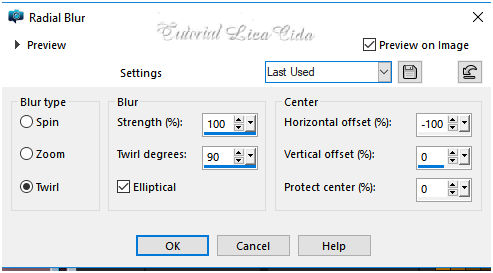 _Layer
\ Duplicate. Image Mirror Horizontal.
Opacity 50%.
BM=Overley.
Layer\ Merge\
Down.
_Adjust\ Add/
Remove Noise \ JPEG Artifactal Removal... ( Maximum\ C=89) .
_Plugin FMTT\ Blend
Emboss.
4-Nova layer.
Preencher com a cor usada no background:
#41273d.
_Filters
Unlimited 2 _ Paper
Textures .
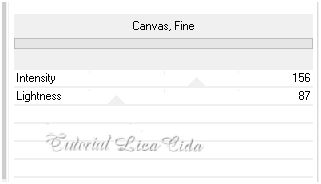 5-Nova layer.
Preencher com a cor usada no foreground:
#bf96c8.
Aplicar a Mask_GB_128.
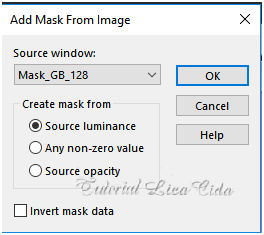 Layer Merge Group.
_ Plugin \ MuRa's
Seamless \ Emboss at Alpha... _Default.
6-Effects \Reflection Effects \ Rotating Mirror .
H = 0 \ R= 180 \ Repeat.
_Selecione o retangulo formado com a
ferramenta Selection.
Default.
 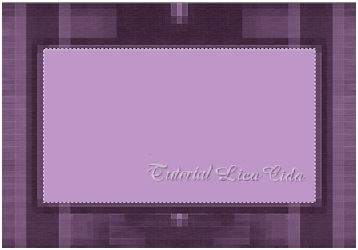 7-Selections\ Modify\ Select
Selection Borders.
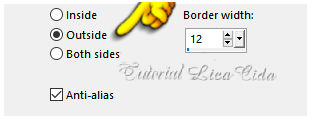 8-Plugin Alien Skin Eye Candy
5: Impact\ Glass... Settings rouded .
_Formada a borda,com a
Ferramenta Magic Wand _Default, selecione a parte interna do
retangulo.
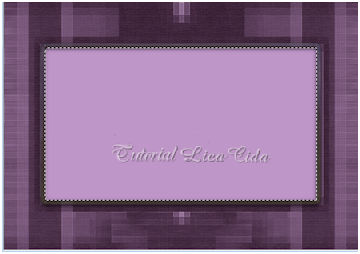 9-Nova layer.
Edit Copy no SvB Natuur 1
misted\ Edit Paste Into Selection . Selections\ Select
none.
_ Adjust\ Sharpness \ Sharpen
More.
*Plugin
AAA Filters\ Custom_Landscape ( Default). )
Opcional.
Layer\ Merge\
Down. _Layer \ Duplicate.
Resize 10%.
*Effects\ Image Effects\
Offset...
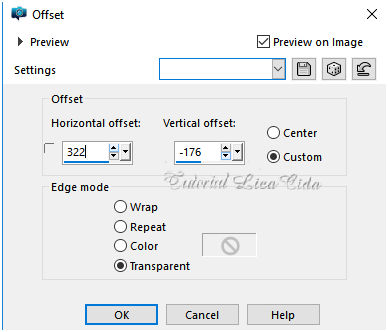 Layer\ Merge \ Merge
Down.
10-Edit Copy no deco1lc\ Paste As New Layer .
Layer Duplicate.
_Image\ Free
Rotate.
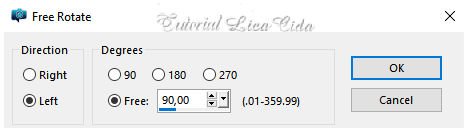 Layer\ Merge \ Merge
Down.
11-Nova layer.
Preencher com a cor usada no background:
#41273d.
Aplicar a Narah_mask_0658.
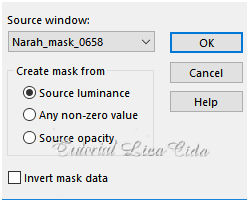 Layer Merge Group.
_ Plugin \ MuRa's
Seamless \ Emboss at Alpha... _Default. 12- Effects\ Distortion
Effects\ Pinch . S=100%.
13- Effects\ Geometric
Effects \Skew.
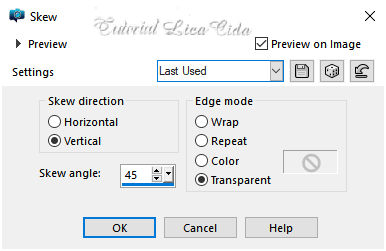 *Effects\ Image Effects\
Offset...
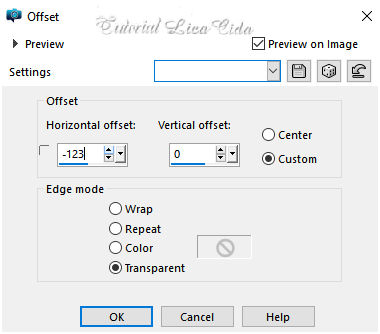 _Layer \ Duplicate.
Image Mirror Horizontal.
Layer\ Merge \ Merge
Down.
14-Effects\ Geometric
Effects\ Cylinder - Horizontal.
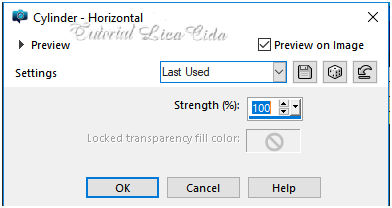 _ Effects \ 3D
Effects \ Drop Shadow 1\ 1\ 85\ 2,00. Color=#000000.
Effects\ Edge Effects\
Enhance.
_Layer \ Duplicate.
Image Mirror
Vertical.
15-Ativar a Raster2 . Layer \
Duplicate.
Plugin Nick Software\ Color
EfexPro 3.0\Bi-Color Filters : Brown .
 16- Ativar a Layer
Raster 3 e a Group-Raster3.
*Resize 90%
Layers\ Blends\
Opacitys.
Use a gosto.
 19-Ativar a layer
superior:
Edit Copy no tube MR_Lauren \Paste As New Layer .
Posicione
Layer\Merge
Visible.
20-Image add
borderes 2 pxls color=#bf96c8 ( fore )\
Image add borderes 2
pxl color=# 41273d ( back).
Image add
borderes 2 pxls color=#bf96c8 ( fore )
Selections\ Select
All.
21-Image add
borderes 30 pxls color=# 41273d ( back).
_ Effects \ 3D
Effects \ Drop Shadow 0\ 0\ 80\ 40,00. Color=#000000.
Selections\ Select All.
22-Image
add borderes 30 pxls color=#bf96c8 ( fore )
Invert
_Filters
Unlimited 2 _ Paper
Textures .
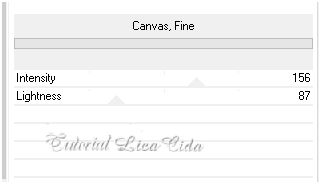 Emboss3.
Invert
Effects \ 3D Effects \ Drop Shadow 0\ 0\ 80\ 40,00.
Color=#000000.
Selections\ Select none.
Image\ Resize
Width 1000 pxls .
Aplicar a Marca D'agua.
Assine e salve
jpg. Aparecida \ licacida , março de
2019.
Espero que gostem.
Obrigada!
  |