 |
 |
|
Tutorial "Top Malu
Fróes"
Material
Efeitos do PSP.
Versão usada PSPX3
Plugins
Plugin Alien Skin Xenofez 2 /
Shatter
Plugin Toadies - What are you
Plugin MuRa's Meister/ Perspective Tiling.
Plugin VanDerLee/ UnPlugged-X.
Plugin Nik Software/ Color EfexPro
3.0
Plugin FMTT / Blend
Emboss Plugin Mirror Rave / Quadrant
Flip
Tutorial
_Roteiro
1-Abrir uma nova imagem
transparente de 1024 x 600. Pintar com o gradiente formado pelas cores: #dacabc
e #00071f
Configurar
Linear : Angle 45 / Repeats 1. Invert desmarcado.
 2-Select all / Edit Copy no tube 659 -
woman3 - LB TUBES/ Edit Paste Into Selection /
Selections /
Select none.
3- Adjust/ Blur/ Radial
Blur.
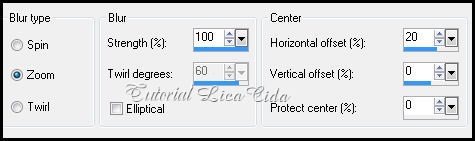 4-Effects / Geometric Effects / Perspective
Vertical.
(
menos ) -77/ Wrap.
5-Layer/Duplicate . Image/Mirror . 0pacity
60%.
Layer/ Merge /Merge
Down.
Effects / Edge Effects / Enhance
More 6-Nova
Layer. Pintar com o mesmo gradiente formado no ítem
1.
7-Plugin
Alien Skin Xenofez 2 / Shatter _Default.
8-Ativar a
ferramenta Selection /Rectangle . Ou tecla S.
Em Custom
selection configurar .
Top: 68/
Left: 153 / Right: 877/ Bottom:406.
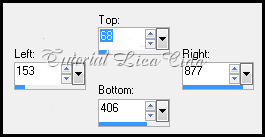 Selections
Invert / Deletar.
Selections / Select none.
Duplicar
.
9-Plugin
Toadies - What are you _Default.
Effects /
Edge Effects / Enhance More.
Effects / 3D
Effects / Drop Shadow: 0/ 0/ 50/ 50 .
Color=#000000. 10-Ativar novamente a ferramenta Selection
/Rectangle . Ou tecla S.
Em
Custom selection configure .
Top: 92/
Left: 195 / Right: 834/ Bottom:381
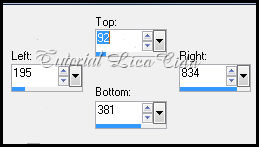 11-Effects / 3D Effects /
Chisel.
10
/ Transparent / Color= #dacabc ( cor clara do seu
tube)
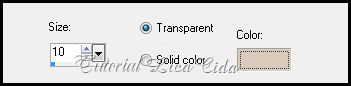 Adjust /Sharpness / Sharpen More .
Selections / Select none.
12-Image /Canvas Size _1024 x 700 _Bottom
100.
13-Nova Layer.
Pintar com o mesmo gradiente formado no
ítem 1.
14- (
Repetir ) _Plugin Alien Skin Xenofez 2 / Shatter _Default.
15-Plugin MuRa's Meister/ Perspective Tiling.
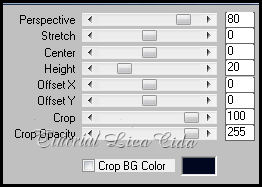 16-Adjust / Add/ Remove Noise/ JPEG Artifact
Removal.
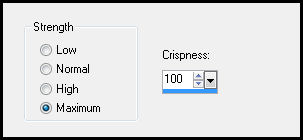 Layers
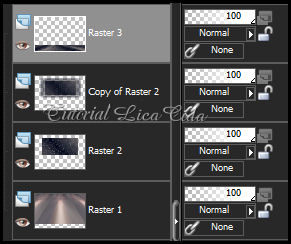 17-Ativar a Layer inferior _Copy of Raster
2.
Edit Copy no tube Mtm_Bloemen 249-@IL-Me-small-21 /
Paste As New Layer .
Com a ferramenta Deform Tool acertar como
modelo.
 18- Plugin
VanDerLee/ UnPlugged-X. 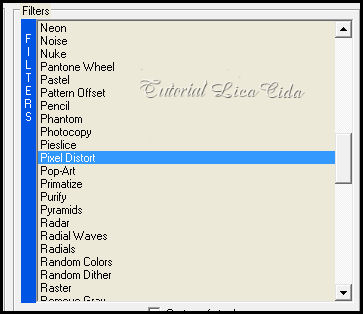
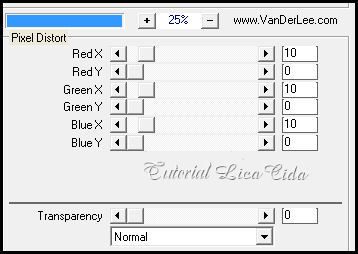 19- Nova Layer .Layers/ Arrange /Send to Bottom.
((Contrastar cores que combinem com o tube
usado no efeito ítem 17 ))
Pintar com o gradiente formado pelas cores:
#275061 e #bf7224.
Configurar Sunburst : Repeats 0 / H=16
/ V=17. Invert desmarcado.  20-Plugin Nik Software/ Color EfexPro
3.0.
Bi-Color filters /Color Set
3.
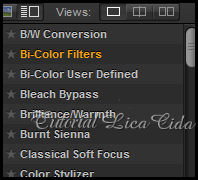
 21- Plugin FMTT / Blend Emboss.
Observe os Blends Mode , Duplique as layers se
necessário .
Mude Opacity .
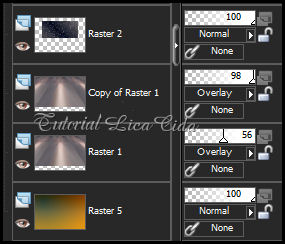
 Use as mudanças necessárias.
22-Edit Copy nos tubes
escolhidos / Paste As New Layer .
Posicione/ Dê resize .
(( Borda a gosto.
23-Image / Add Border / 1 pxl symmetric
marcado.Cor=# 000000.
24-Image / Add Border / 30 pxl symmetric
marcado.Cor=# ffffff. Selecione .
25- Pintar com o gradiente formado por cores do
tutorial.
Configurar Linear : Angle 45
/ Repeas 3. Invert desmarcado.
26- Plugin Mirror Rave / Quadrant Flip_
Default.
27-Adjust/ One Step Photo Fix
28-Image / Add Border / 1 pxl symmetric marcado.Cor=#
000000.
Formatar JPG em tamanho 1024x700. Aplicar a
Marca D'agua.
Assine e
salve.
Aparecida /
Licacida, outubro de 2012
Rio de Janeiro_Brasil
 |