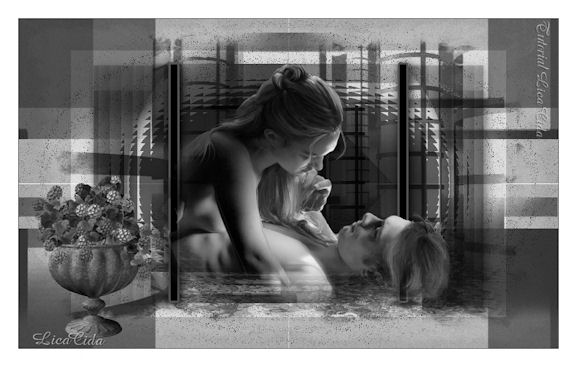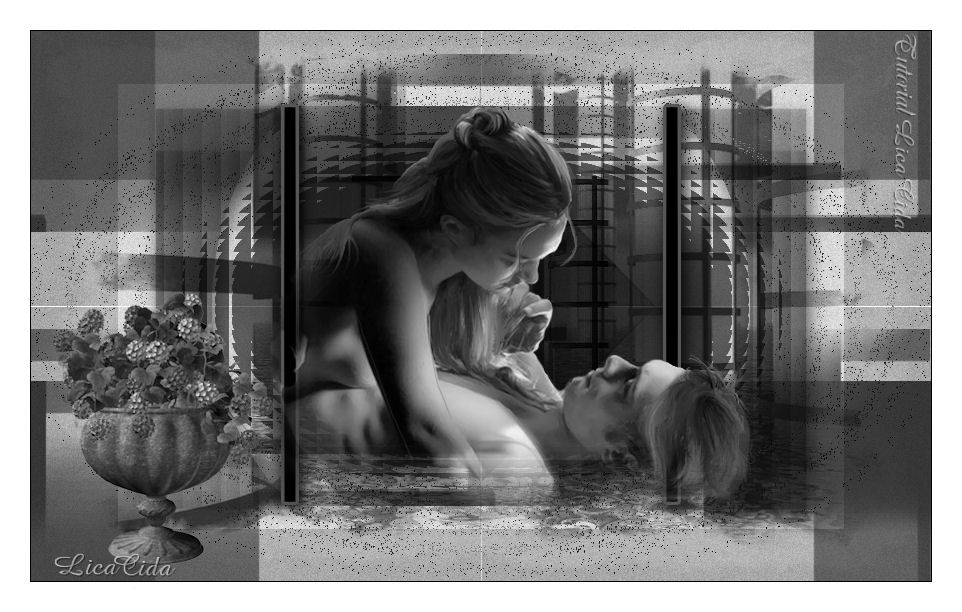
Tag
"Depois"
Seleções:
lcdepois1 ( salve em sua pasta
de seleções My PSP Files).
lcdepois2 ( salve em sua pasta
de seleções My PSP Files).
lcdepois3 ( salve em sua pasta
de seleções My PSP Files).
lcdepois4 ( salve em sua pasta de seleções
My PSP Files).
Efeitos:
efeito lica1
efeito lica2
background MNIT
background 2 MNIT_
frame
Tube:DW
R11 - Garden
Design 2011 - Plant - 007
Marca D'água.
Efeitos do PSP
Versão usada
PSPX3
Plugins
Plugin FFG/A _ Holidays in
Egipty
Plugin Simple /Pizza Slice
Mirror
Plugin Mock /
Windo
Plugin Toadies / What Are
You?
Tutorial
1. Abrir uma nova
imagem transparente de 900 x 550 . Pintar com a
cor #ffffff.
2- Layers / New
Raster Layer .
_Pintar com a
gradiente formada pelas cores # ffffff e # 000000.
Configurar Linear : Angle 90 / Repeats 0. Invert
desmarcado.

3-Plugin FFG/A _
Holidays in Egipty _157
4-Plugin
Simple /Pizza Slice Mirror.
_Repetir o
efeito.
5- Adjust/Sharpness/Sharpen
More.
6- Adjust/Sharpness/
Unsharp Mask.
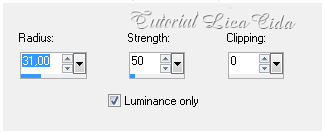
7-Plugin
Mock / Windo.
128/ 216/128 /
25/25/25.
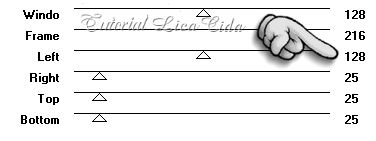
8-Layers/ Duplicate . Image
/Mirror. Opacity 50%.
_Layers/ Merge/ Merge
Visible.
9-Adjust - Add/Remove Noise - Add
Noise / Uniform e Monochrome marcados. Noise 10.
10-Layers / New Raster
Layer .
_Select all /
Edit Copy no background MNIT / Edit Paste Into
Selection / Selections / Select
none.
11- Adjust/ Hue and Saturation /
Hue Map.
-100/0
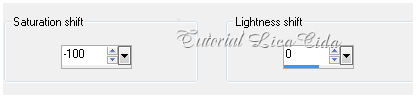
_Blend Mode _ Hard Light
. Opacity 68%.
12-Layers /New
Raster Layer .
_Selections /
Load / Save Selection / Load Selection From Disk / Load Sel
lcdepois1.
_Pintar com a
cor#000000. Selections / Select none. Opacity 57%.
13-Effects
/ Textura Effects/ Mosaic - Glass.
40/40/44/0/0/0_
Symmetric marcado.
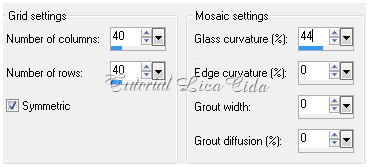
_Effects / 3D
effects / Drop Shadow a gosto.
14-Layers / New Raster
Layer .
_Selections / Load / Save
Selection / Load Selection From Disk / Load Sel
lcdepois2.
_Pintar com a cor=#000000.
15-Selections / Modify / Select
Selection Borders.
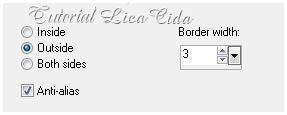
_Pintar com a cor
#565656. Selections / Select none.
_Effects / 3D effects /
Drop Shadow ( usar igual ao anterior ).
16-Layers /New
Raster Layer .
_Selections / Load / Save
Selection / Load Selection From Disk / Load Sel
lcdepois3.
_Pintar com a cor=#000000 .
Selections / Select none.
17-Plugin Toadies / What Are You?
20/20.
18-Effects/ Geometric Effects /
Spherize.
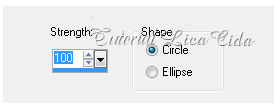
_Repetir o
efeito.
19-Effects/ Texture Effects/
Blinds.
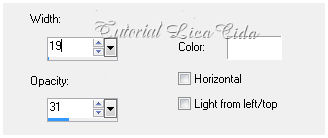
_Blend Mode_ Multiply. Opacity
73%.
_Effects / 3D effects /
Drop Shadow.
20-Layers /New
Raster Layer .
_Selections / Load / Save
Selection / Load Selection From Disk / Load Sel
lcdepois4.
_Pintar com a cor=#ffffff.
Selections / Select none.
21-Plugin Toadies / What Are You?
20/20.
_Blend Mode_ Dissolve. Opacity
31%.
Repetir :
( opcional
)
Plugin Toadies / What
Are You? 20/20.
Blend Mode_ Dissolve.
Opacity 24%.
Layers/ Merge/ Merge
Down
22-Edit Copy no background 2 MNIT_Frame . Edit
/Paste as new layer .
23-Adjust/ Hue and
Saturation / Hue Map.
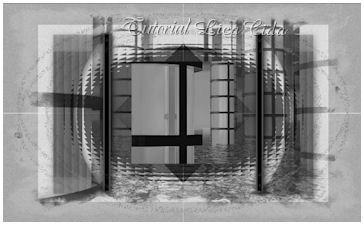
-100/0 ( print ítem
11).
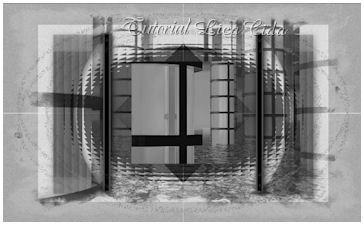
_Blend Mode_
Overley.
As
layers:

24-Edit
Copy no efeito lica1 . Edit /Paste as new layer .
25-Edit
Copy no efeito lica2 . Edit /Paste as new layer
.
26- Effects/ Image
Effects/ Seamless Tiling: Default.
_Layers/ Merge/ Merge Down. Blend
Mode_ Multiply. Opacity 68%.
27-Edit Copy nos tubes
escolhidos . Edit /Paste as new layer. Posicione. Resize (
necessário ).
28-Image / Add Border / 1 pxl symmetric marcado. Cor
# 000000.
29-Image / Add Border / 30 pxl symmetric marcado. Cor
# ffffff.
Aplicar a Marca
D'agua.
Assine e
salve.
Espero que
gostem.
Aparecida / Licacida, em maio de
2012.
Rio de Janeiro_Brasil
![]()